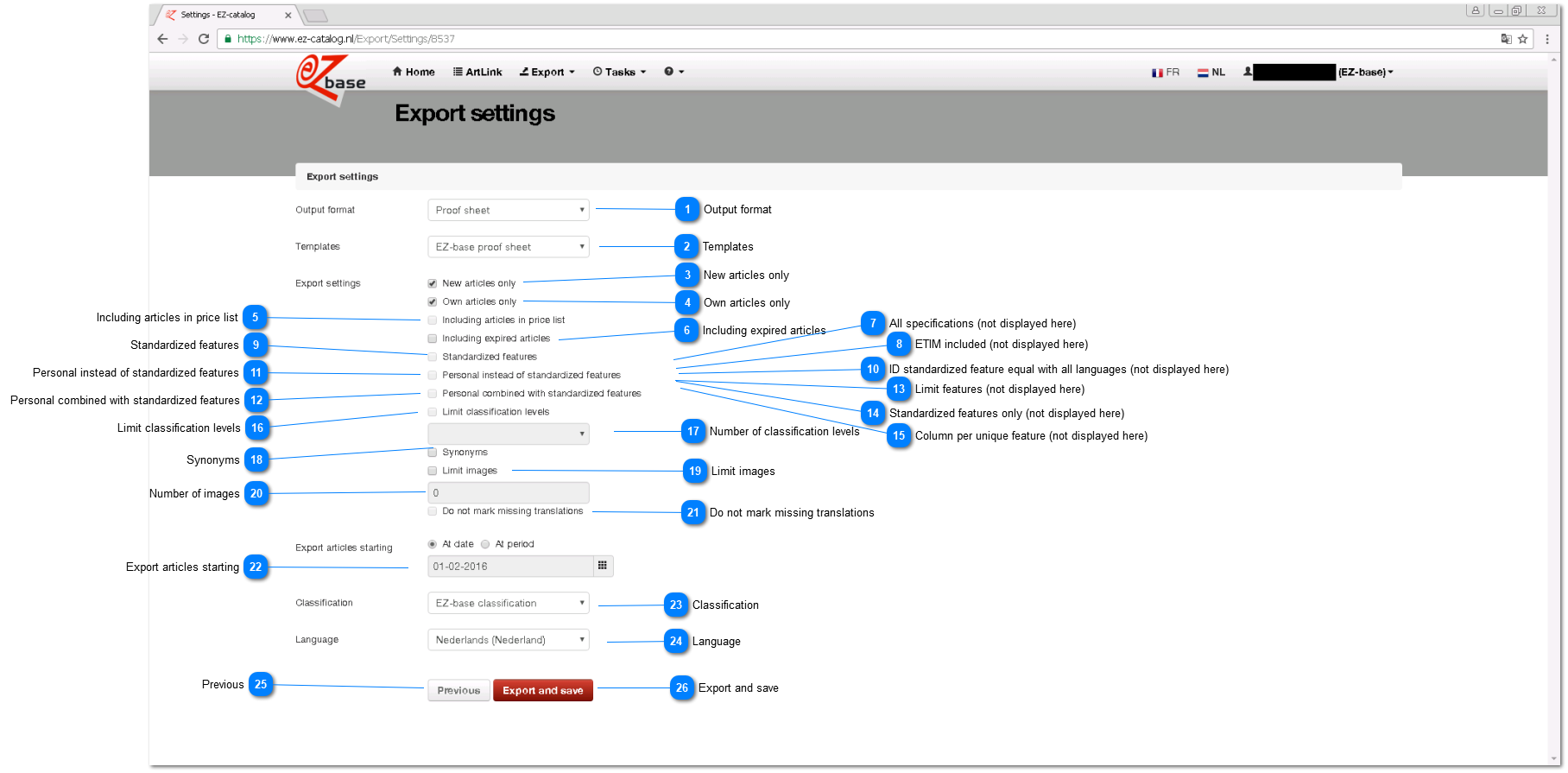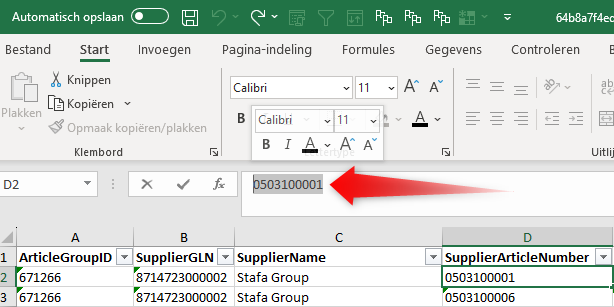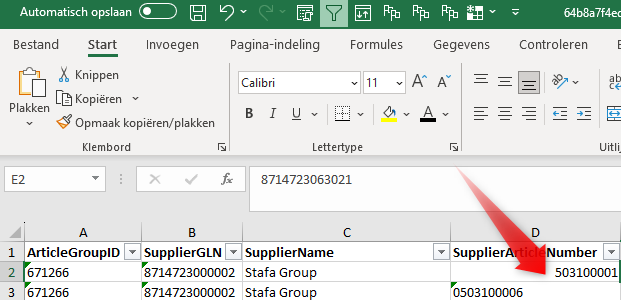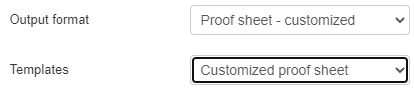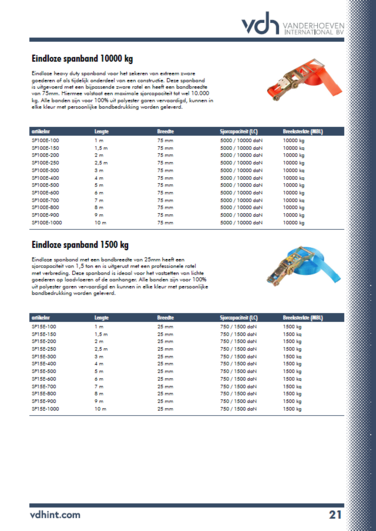|
Export settings
When the export selection is completed, both the output format and export settings need to be selected. Depending on the output format, options will be displayed.
In addition to the above standard output formats that can be exported by all EZ-base participants, personalized output formats may also appear in this list. After selecting, choose a personalized output format of the desired template (see below).
PLEASE NOTE: whether or not export settings affect the output and how they affect it can differ per personalized output format and template.
| ||||||||||||||||||||||||||||||
|
Checking this box will only include articles in the export that contain an own article number. An own article number can be submitted using ArtLink. An article can occurs more than once in the database (for example added by supplier, manufacturer, purchasing organization or wholesalers). That's why one own article number can be linked to more articles. All of these articles will be exported when this box is checked.
|
|
Only possible in combination with the export formats Webshop.xml 3.1.
The general specification is always exported. If customer specific specifications are desired, choose for this option.
Specific specifications are very interesting for own publications such as leaflets and catalogues.
|
|
Only possible in combination with the export format Webshop.xml 3.1.
If chosen for this option the ETIM classification will be exported as well.
|
|
The features that the supplier has entered (for example length and color) will always be exported, regardless whether this box is checked. EZ-base standardizes the features that are submitted by the supplier. This increases search options of similar articles from different suppliers. These are called standardized features. Checking this box will include these features in the export.
Only available combined with all versions of format Webshop.xml.
|
|
Only possible in combination with export format Webshop.xml 3.1 and Campaigns.
These export formats contain óne identifying number (ID) for standardized features, that dependable of this option is filled differently:
|
|
Personal features are no longer available. In WebshopXML 2.0, there is no possibility to export both personal and standardized features at the same time.
Therefor, in WebshopXML 2.0, checking this box will export the personalized features instead of standardized features (in <ProductGroupHeadersStandard>).
|
|
Personal features are no longer available.
In WebshopXML 2.0, there is no possibility to export both personal and standardized features at the same time.
Therefor, in WebshopXML 2.0, checking this box will first export the own, personal features in the xml here, supplemented with standardized features (in <ProductGroupHeadersStandard>).
This applies to users that have not entered personalized features in all classification levels and therefore wish to also export the standardized features in this xml position.
|
|
Only applicable in combination with one of the following output formats:
| ||||
|
Only applicable in combination with output formats:
If this option is off (default), features are included in the export contiguously, so multiple features may appear per header column.
Below an example of a Webshop.xlsx when this option is off:
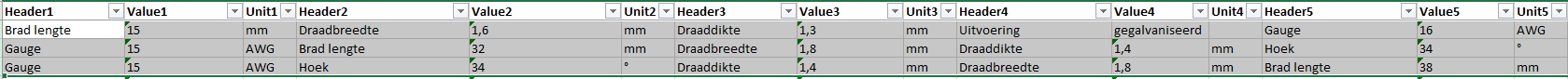 If this option is on, each unique feature gets its own header column (case-sensitive):
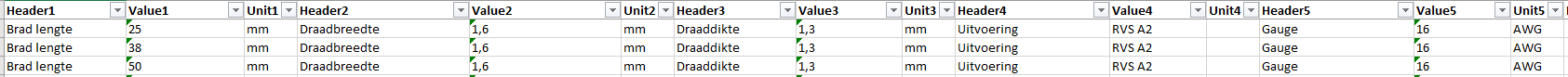 Please note that because the database contains many different features, the number of columns rises quickly when using this setting, quickly making the file unmanageable. Therefore, use this setting only for smaller article selections.
|
|
Here, the classification levels can be adjusted per article group. Limitation is done from the highest level, for example: in case the entered amount is '3 levels', the first, top level (least detailed) will not be included in the xml.
Only applicable in case 'Limit classification levels' is selected and only possible in combination with the following output formats:
| ||||||
|
Checking this box will include entered synonyms in the proof sheet.
Only applicable to the following output formats:
| ||||
|
Here you can select the maximum number of images to be showed per article group. Find details in 'Number of images'.
| ||||
|
Only applicable in case 'Limit images' is selected and in combination with the following output formats:
| ||||
|
All description fields can be maintained in multiple languages. Here, you can choose the language in which the classification, assets, article groups and articles will be exported. In case a field is not translated, the Dutch description will be used in brackets.
What languages can be chosen depends on the permitted data languages of the relation. Please contact EZ-base if an adjustment is required.
|
|
The file is exported with pre-definitioned possibilities. The export set (selection and settings) is saved (except if one has chosen 'quick export').
Exports can subsequently be collected at the 'Tasks' -> 'On-going tasks'.
Read here the main causes why an Extended export can fail.
|