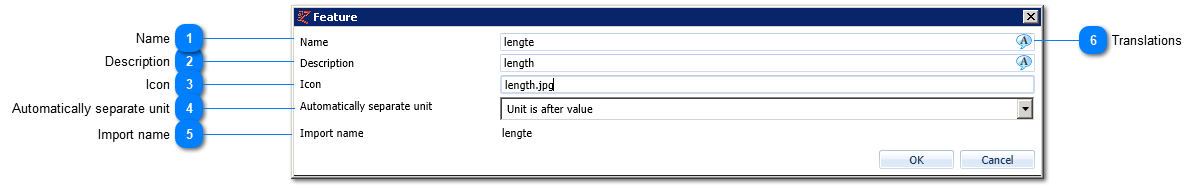Features can be edited in the Assortment tab -> double-click a feature line.
 NameFeature name. This will be displayed in the header of the article table in case no icon is submitted.
|
 DescriptionExplanation of the feature. This will be displayed as a tool tip at 'Name' in EZ-web (also in case an icon is entered) and can be used as additional information in for example web shops.
This text can be useful in case an article group contains a lot of features and therefore 'Name' must be brief (in some cases even a referring letter is used).
The explanatory text can than be put in the Description.
|
 IconA feature can also be displayed as an icon. If an icon is submitted the header of the article table will not display 'Name' but the icon.
|
 Automatically separate unitIn case a feature (e.g. length) is described with a value and a unit (e.g. 10 mm), the unit (mm)is supposed to be in a separate field Unit and the value (10) in a separate field Value.
By doing so, for example the graphic design of web shops and catalogues can be managed. It also provides better standardization and filtering possibilities.
|
Unit is after value:
|
if 'Separate units' is selected, the unit of this feature will be removed from the Value field to the Unit field. This unit will always be placed after the value.
|
|
Value is after unit:
|
if 'Separate units' is selected, the unit of this feature will be removed from the Value field to the Unit field. This unit will always be placed before the value.
|
|
Do not separate unit:
|
if 'Separate units' is selected, the unit of this feature will not be removed from the Value field to the Unit field. This could occur in case a feature does not contain a unit. In that case.
| |
 Import nameThe name by which the feature is imported through our ArticleImport. This name will be saved so that it can be compared at the next import.By doing so a supplier can maintain the Import name in their own system, but 'Name' can be adjusted to a standard that is desired for EZ-base.
For example: a supplier could import 'LENGTH', but the rule in EZ-base is to not use capitals in the feature name. Now the Import name 'LENGTH' can stay and the Name can be adjusted to 'length'.
|
 Translations |
|