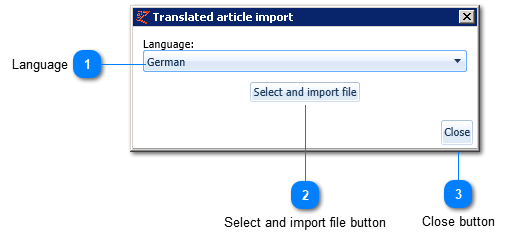Translated article import
In order to provide the possibility to import different languages than the default language, a separate ArticleImport application is available: the Translated article import.
Requirements for a Translated ArticleImport:
Article numbers must refer to article numbers of already existing articles
All translated properties must be present in Manage features in the set language.
All used assets must already be present in the existing article group or article. It is currently advised not to read any asset column via a Translated article import, this will prevent unjustified error codes.
Translated article import can be found in the Management tab -> 'Translated article import'.
|
Here select the language you wish to import with the ArticleImport. One can only select a different language than the default language.
Please find information on importing articles in the default language here.
|
|
Using this button the import file can be submitted in the selected language.
The import file is identical to the ArticleImport in the default language. Please find a description of this format and information in detail on the Translated article import here.
|