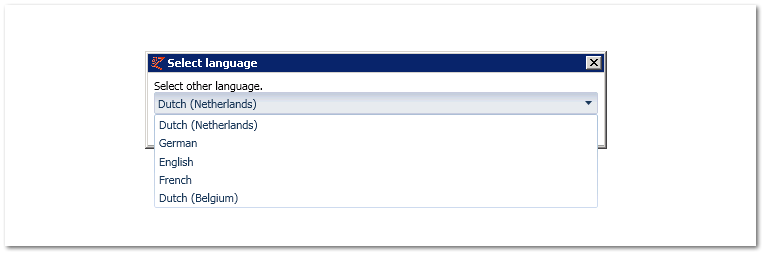Select language
Using this pull down the data language can be selected. All data (such as article data, classifications etc.) in EZ-catalog will appear in this language. The data can now be managed, imported and exported in the selected language. Only chosen languages in the settings will be shown. NB: when logging on, the data language needs to be selected again.
For changing the user interface language please find Edit user information.
Select language can be found in the System management tab -> Select language.