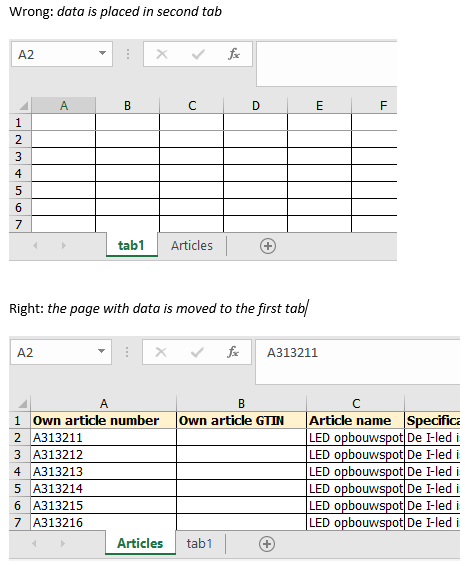Import file does not contain data
Error:
Import file does not contain data.
Explanation:
When importing, data is normally read in. For each import, the first tab of the import file will be read. If this tab is empty, this message appears on the screen.
Usually this means that the data is NOT on the first tab. This error message may occur when importing:
-
Articles
Solution:
Make sure that the data to be imported is on the first tab of the import file with the correct columns.