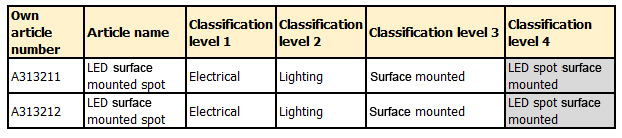Multiple classification chapters with classifcation path...
Error:
Multiple classification chapters found in the EZ-base classification with classification path '{0}'.
Explanation:
All these chapters have a unique name to ensure an optimal classification and search function.
If the file contains more than one of the same chapters on the same level, this will result in this error message.
The double chapters can occur on the 1st, 2nd, 3rd and/or 4th layer.
In this example you will see a double name in the 4th layer; in the EZ-base classification you will see exactly the same path twice:
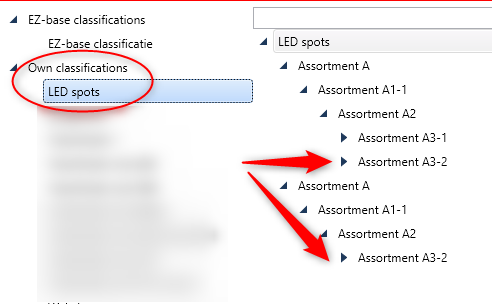
If the file below is imported via Import in the Assortment menu in the Ribbon under Article management then the importer does not know under which chapter the article must be placed. This will result in this error message.
Solution:
Look up the double designations, determine which designation should be adjusted/removed and change it to the correct chapter designation.
If you cannot/may not change the EZ-base classification, please contact EZ-base.
After the double chapter(s) have been removed, you can perform the import again.