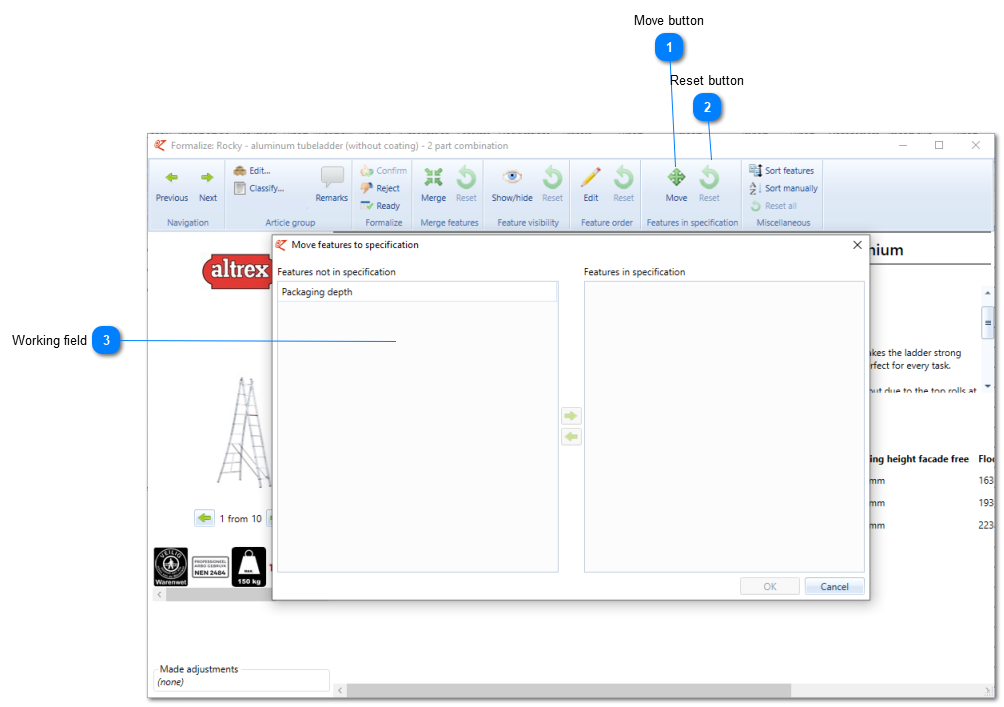Features in specification field
This application is meant to create clarity in the display of the features.
Features that contain an identical value (in all data languages), can be moved to the specification field as an addition. Doing so does not delete this feature, but only displays it in the specfield. The feature will still remain functioning as a search item.
To move the features to the specfield, you can go to the article group by double clicking the article line concerned. Here you subsequently select the applications 'Formalize' and ‘Move’. The following screen will open.
 Move buttonUsing this application you can move features with equal values as an addition to the specification field.
|
 Reset buttonIn one click reset all the movements to specfield and replace them in the features.
|
 Working field
|
Move feature "..." to specification field
|
Move this specific feature to the specfield
|
|
Show feature in specification with enumeration
|
If enumeration marks are used in the specfield, these will also be placed before the feature texts. When this is not desired, this application can clear this
|
By clicking a feature and moving it with the arrow keys, the feature concerned will be moved to the left or the right.
|
|