EZ-catalog is temporarily unavailable
Question
Why does the message appear:
"EZ-catalog is temporarily unavailable. This message will disappear automatically when EZ-catalog is available again.
The cross at the right top can be used to close the application if desired (unsaved changes will be lost)."
Explanation
-
Various processes take place both in the evening and at night. For example, changes made in EZ-catalog are synchronized to EZ-web. To ensure that these processes run as smoothly and efficiently as possible, it is undesirable that changes are made to EZ-catalog at the same time, for example by performing an article import. Therefore EZ-catalog cannot be used during these evening and night processing: the message described here appears. Any tasks started will also be aborted for this reason.
-
This message may also appear temporarily during malfunctions, maintenance or deploying a new release.
Solution
1. A choice can be made to close EZ-catalog and log in again at a later time:
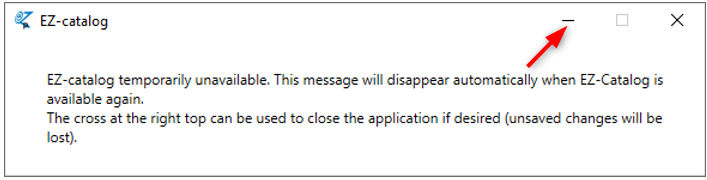
2. A choice can be made to remain logged in. The screen can be resized if necessary:
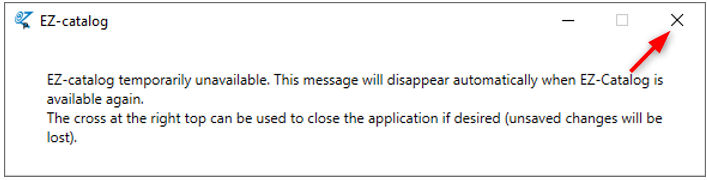
When the important evening and night processes are completed, malfunctions resolved or maintenance completed, EZ-catalog is enabled again. The message disappears and you can continue working in the screen that was open when the message appeared. However, it is possible that a previously started task has been aborted.