Unkown error/file unreadable
Question
File unreadable (EZ-web)
With importing a Catalogue selection (see point 12 in Advanced Export) the error 'File unreadable' may appear.
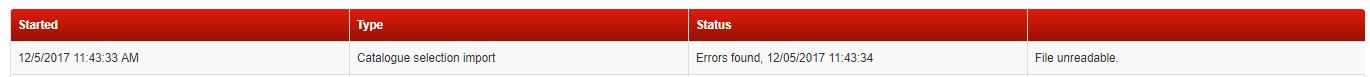
Unkown error (EZ-catalog)
With several imports in EZ-catalog (for example at Article, Related articles, Classifications) the following error can appear:
'Import cannot be executed. File unreadable.'
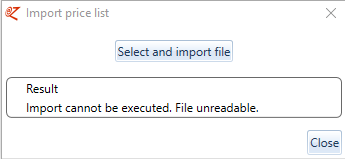
Explanation
This error can be caused due to importing an unknown or old file format. For example the old Excel format with extension .xls.
Solution
In Excel, the old format .xls can be converted to the new .xlsx format:
-
Open the concerning .xls Excel file;
-
Under File, choose Save as;
-
Open the pulldown under Save as;
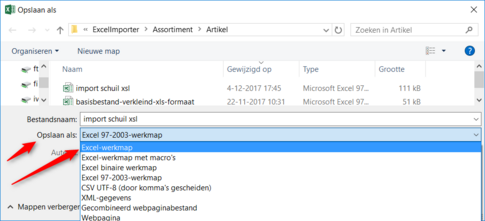
-
Choose Excel-worksheet;
-
Choose Save.
If this does not resolve the error, or if converting to the new version does not work out, please contact EZ-base.