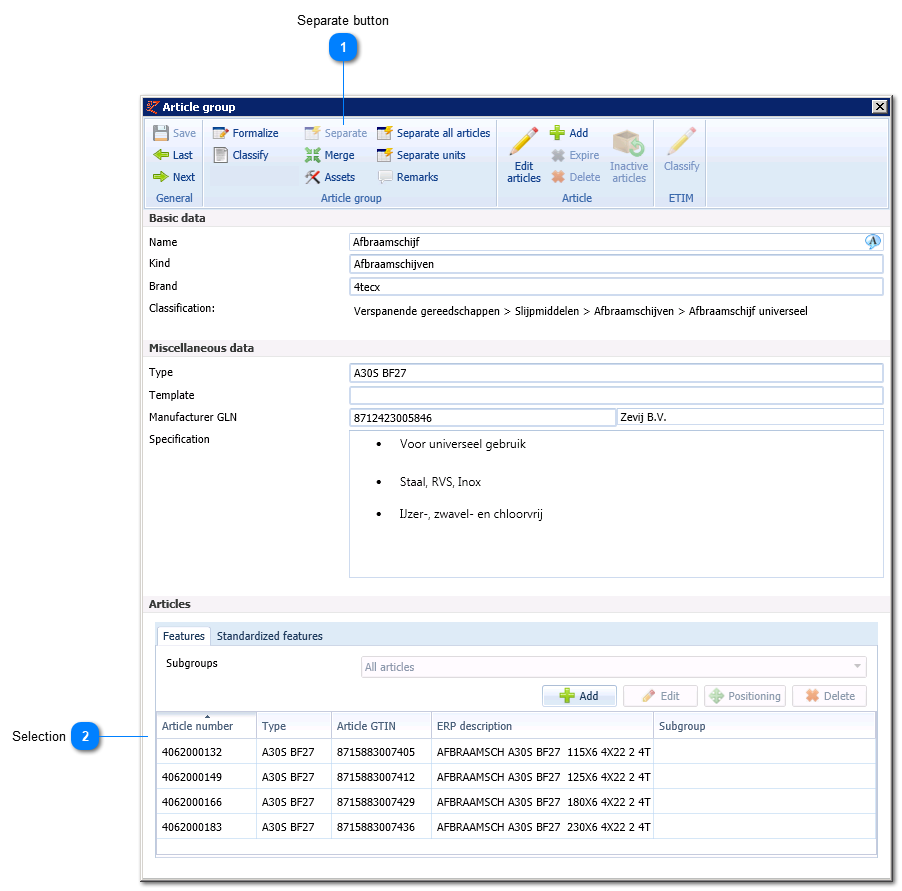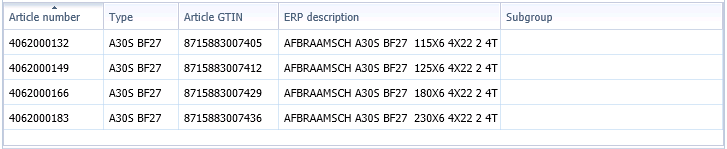Separate
It could occur that article groups have become too big. This happens for example when too many articles are placed in a group by submitting a file (equal article name/specfield/type/brand). This application will separate article groups into multiple groups.
Using the 'Separate' application all selected articles will be separated together into a new group.
Using the 'Separate all articles' application all selected articles will be separated one by one into distinctive new groups.
To edit article data you can go to the article group by double clicking the article line concerned. Here you subsequently choose the application ‘Separate’ or 'Separate all articles'.