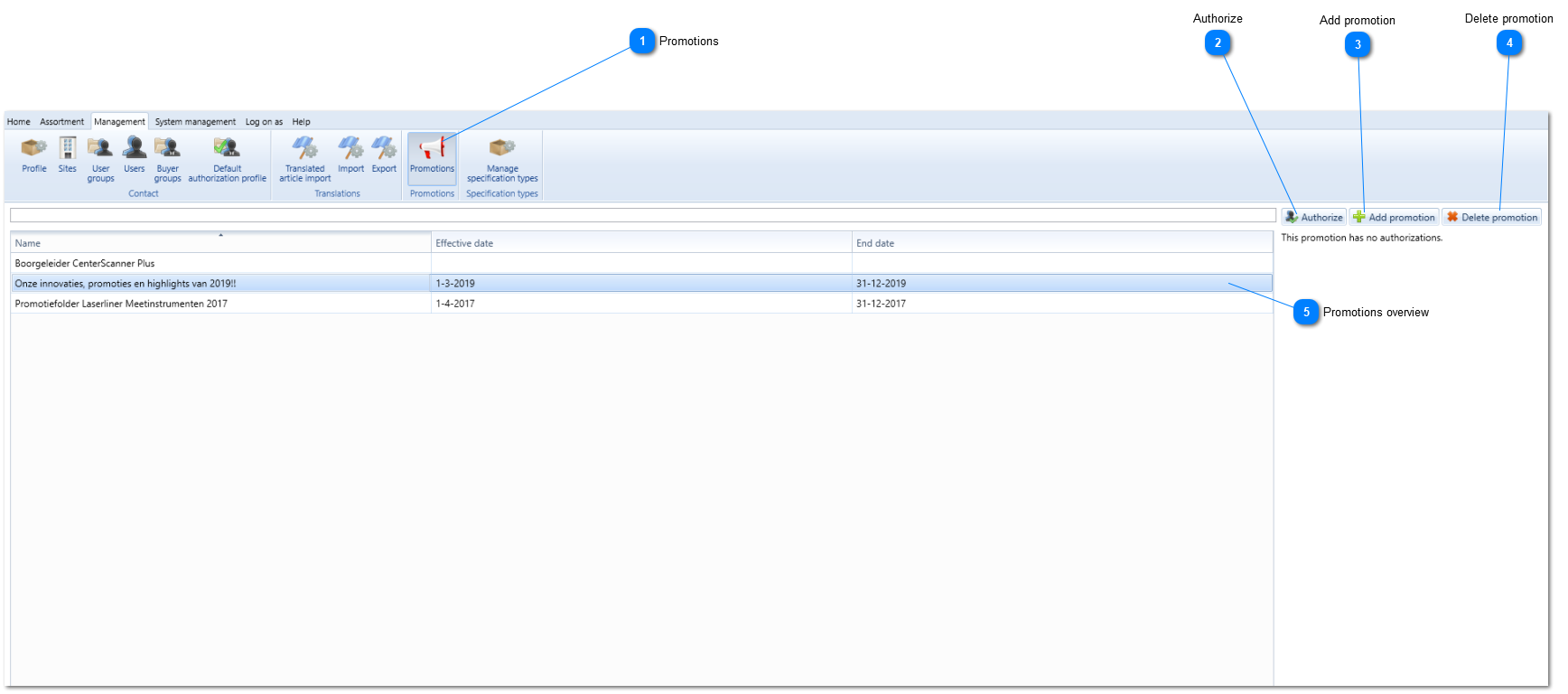Promotions
An unlimited amount of promotions can be placed under promotions for EZ-base contacts (please contact EZ-base for more information about this possibility). The selected relations can see and download the promotions in EZ-web (if a document is uploaded), like promo-materials about articles or the company.
Promotions can be found under the Management tab -> 'Promotions'.
|
Here a promotion can be autorized for certain wholesaler groups.
|
|
With this button a promotion can be added. The screen Promotion will be opened.
|