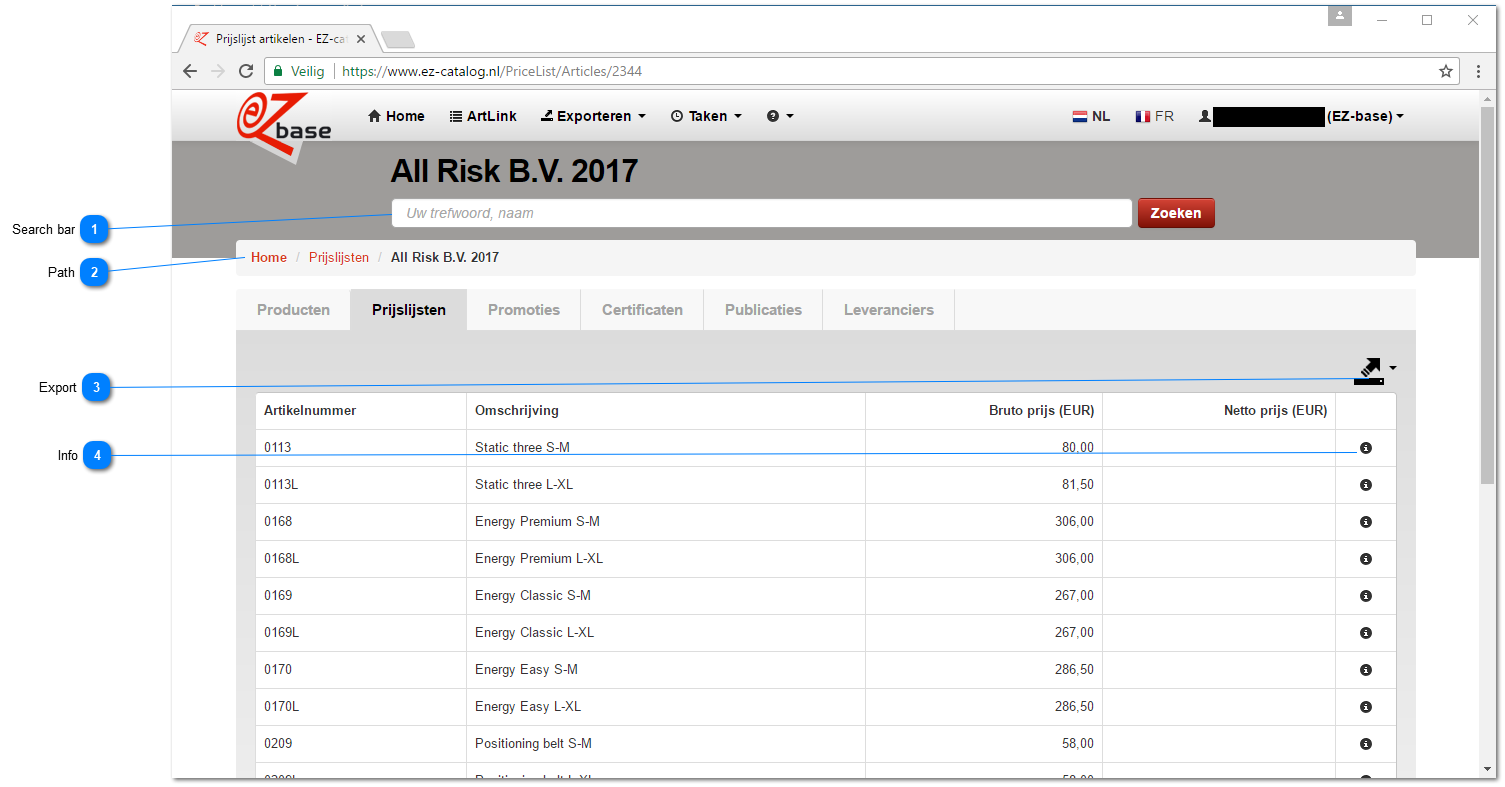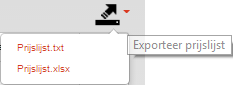This screen presents all articles that occur in this price list of the supplier (within a selection in case a key word is entered).
Price list can be found in EZ-web -> select a price list in the Price lists tab.
 Search barHere you can enter a key word, for example article name, article number or article GTIN. This will be searched for in this price list.
|
 PathHere you can always see what price list you are in. By clicking Home the home page will open |
 ExportTo export the selected price list articles you can click the Export button. A menu appears where you can choose from two formats:
|
Prijslijst.txt
|
Limited text format.
|
|
Prijslijst.xlsx
|
Extended Excel format: a complete export of the in our database available price list fields (PRICAT format). This format is exactly the same as our import format in EZ-catalog.
| |
 InfoClicking the 'i' will unfold the price list information concerned of this article.
|