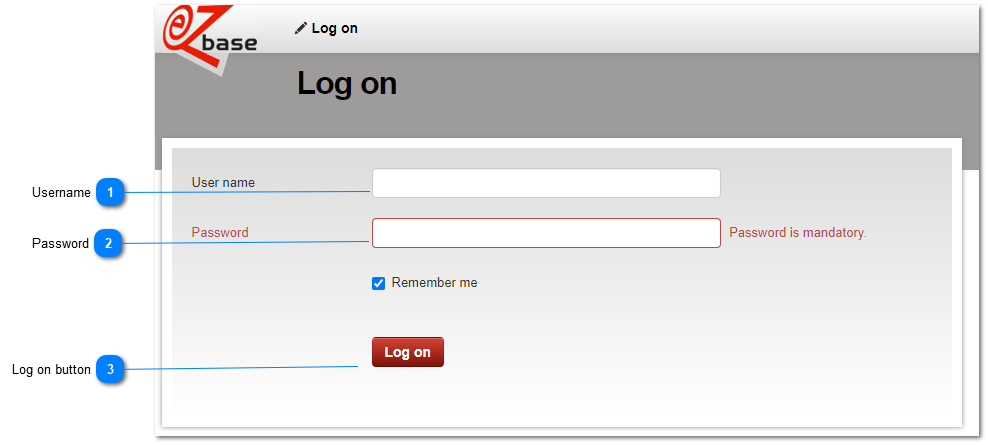Log on to EZ-web
There are two ways to open the log on screen:
|
1. Directly
|
Use the following link: www.ez-catalog.nl
|
|
2. On the homepage
|
Use the link www.ez-base.nl and click 'Login' (at the top right):
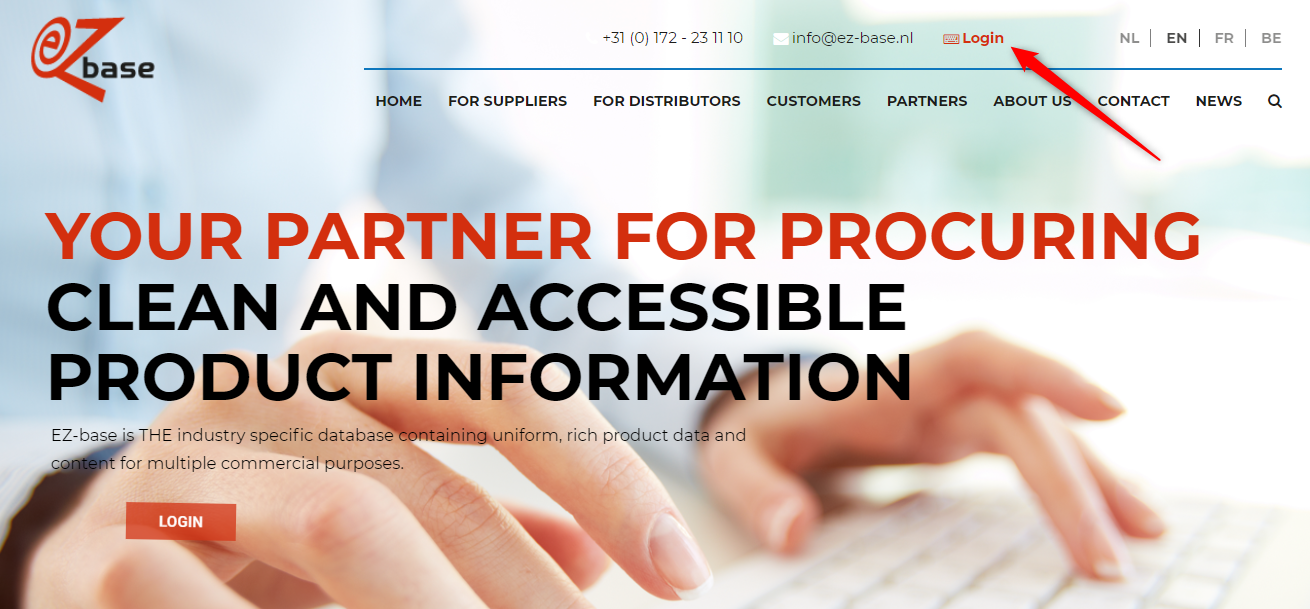 |
The following screen will open:
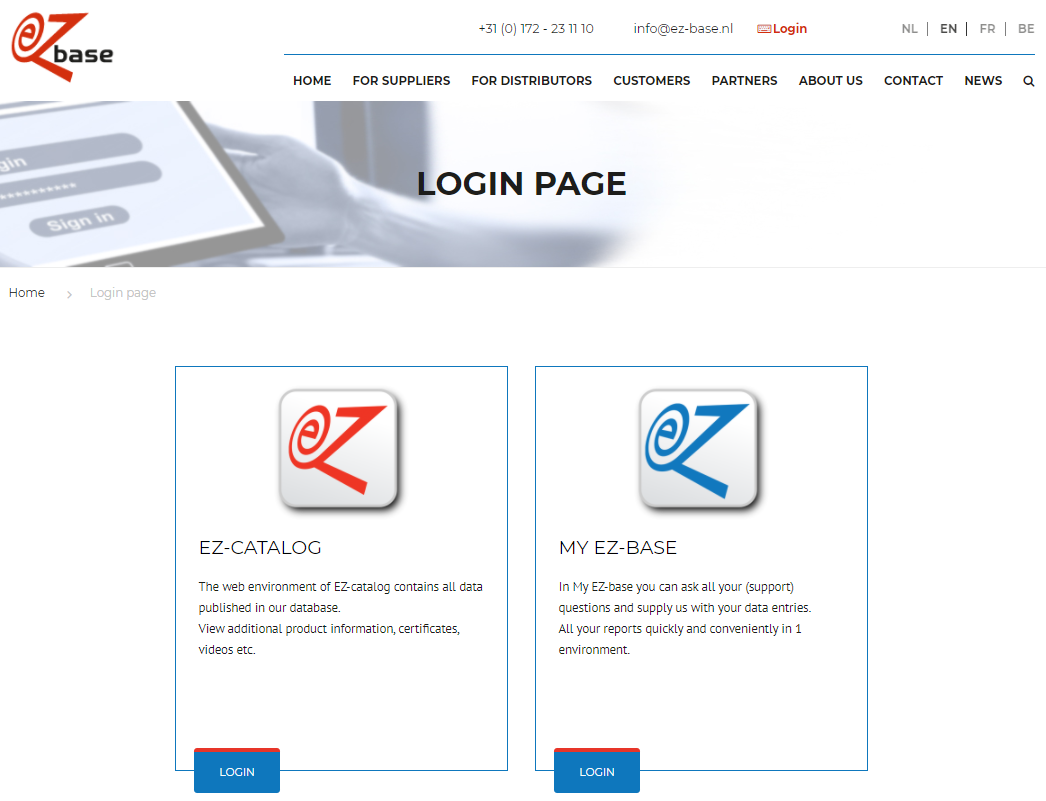
Click the login button for EZ-catalog.
The following screen will open:
The following screen will open:
To log on, a username and password must be acquired. Please contact EZ-base for this.
This username and password will grant access to both EZ-web and management application EZ-catalog.
The password can be changed:
Log on is failing? Find a solution to a frequently occuring problem here.
|
By clicking this button you log on to EZ-web: the home-page will appear.
|