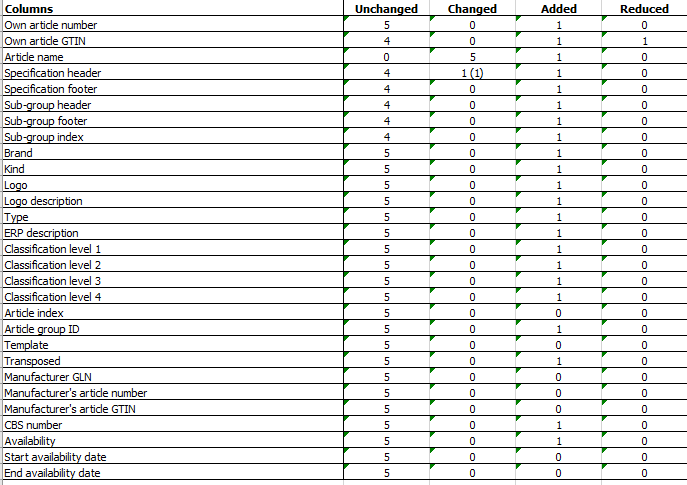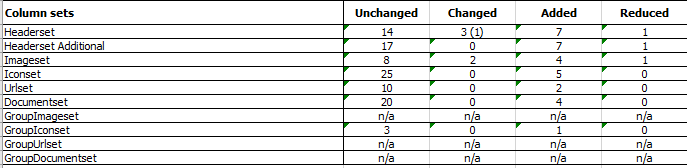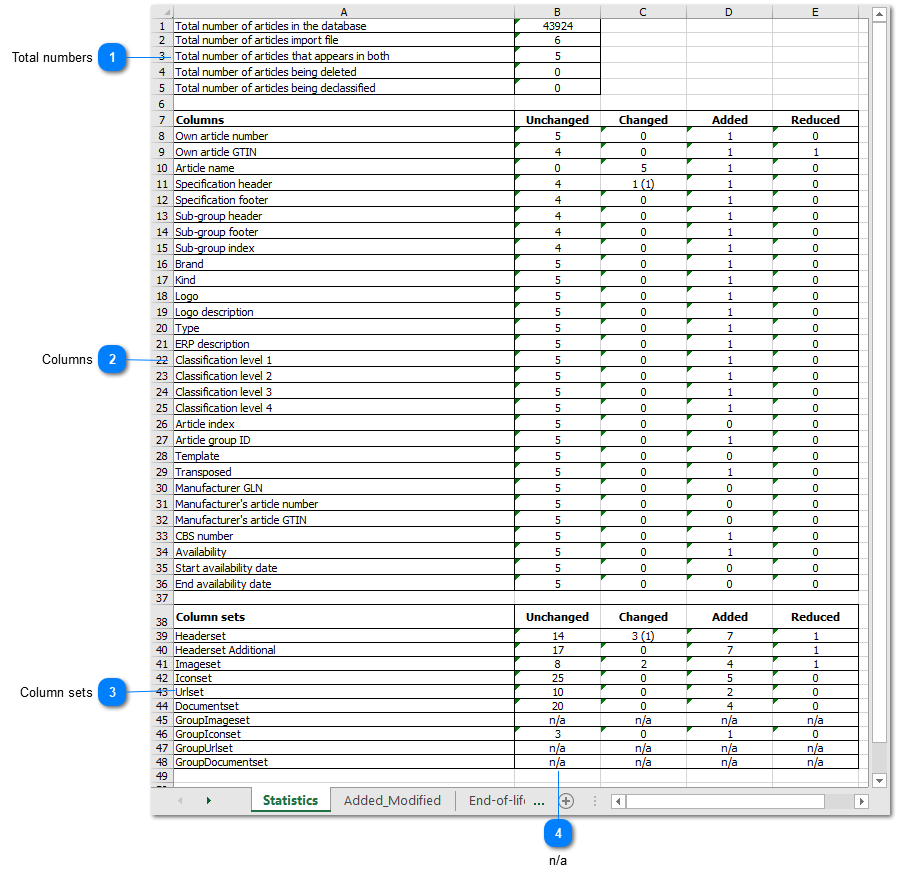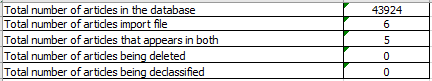Statistics is the first tab of the pre-check for the article import.
This tab gives various total figures and a sum per column/column set. This allows you to quickly conclude what in total will be added, changed or deleted by importing this article file.
The pre-check can be started under Assortment tab, Article management, Import, then choose the Check File tool.
Click
here to open the full example file.
 Total numbersThe following total numbers are shown here:
|
Total number of articles in the database
|
Total number of articles in the database of the logged in relation.
|
|
Total number of articles import file
|
Total number of article lines in the article import file to be checked.
|
|
Total number of articles that appears in both
|
Total number of articles both in the database and in the import file.
|
|
Total number of articles being deleted
|
Total number of articles that will be removed after import (will rarely be filled).
|
|
Total number of articles being declassified
|
Total number of articles that will be removed from the EZ-base classification after import (will rarely be filled).
|
Total number of articles import file -/- Total number of articles that appears in both = new articles that will be added by importing this file.
|
 ColumnsUnder Columns are the columns that can occur in an article import, except the indexed columns. The indexed columns are listed separately under Column sets (3).
For an explanation per column: see the description of the Article report (chapter 4).
The numbers in Columns have a different meaning than in Columns sets:
|
Unchanged
|
Total number of articles for which no change in this column will take place after importing this article file.
|
|
Changed
|
Total number of articles for which an adjustment will take place in this column after import.
If both in the import file and in the database this column contains a value, but is different, this will be counted as an adjustment.
1(1): the number in parentheses indicates how many articles in the total number of articles are capitalized.
Open the Added_Modified tab for detailed information per article about the changes listed in the Changed column. |
|
Added
|
The total number of articles for which an enrichment will take place in this column after import.
There are two situations that are counted as an addition to the relevant column:
1. If it concerns a new article and this cell is filled in the import file.
2. If a cell is filled in the import, but in the database the relevant field is empty.
Open the Added_Modified tab for detailed information per article about the additions listed in the Added column. |
|
Reduced
|
The total number of articles where in this column after import an impoverishment of the data will take place.
An impoverishment takes place if the cell in the import is not filled in this column but the relevant field is filled in the database.
Open the Reduced tab for detailed information per article about the impoverishment mentioned in the Reduced column. |
|
 Column setsThe article import contains indexed columns. These are columns that belong together and therefore contain a serial number. The columns with the same sequence number belong together and form a 'Column set'. For example: Header1 + Value1 + Unit1 or Icon3 + IconDescription3 + IconCategory3
Showing all indexed columns underneath each other on the Statistics tab would become clear. Therefore it was decided to include one line per set in this tab. In addition, all changes within one set are counted as one change, add or reduce.
The Column sets listed in this tab contain figures on adjustments in the following columns (where the addition 1...x indicates that they are indexed columns).
|
Column sets
|
Coordinating indexed columns
|
|
Headerset 1
|
Header1...x
Value1...x
Unit1...x
|
|
Headerset Additional 1
|
ValueIcon1...x
HeaderHidden1...x
HeaderInSpec1...x
HeaderIndex1...x
HeaderDescription1...x
HeaderIcon1...x
|
|
Imageset
|
Image1…x
ImageDescription1…x
ImageCategory1…x
|
|
Iconset
|
Icon1…x
IconDescription1…x
IconCategory1…x
|
|
Urlset
|
Url1…x
UrlDescription1…x
UrlCategory1…x
|
|
Documentset
|
Document1…x
DocumentDescription1…x
DocumentCategory1…x
|
|
GroupImageset
|
GroupImage1…x
GroupImageDescription1…x
GroupImageCategory1…x
|
|
GroupIconset
|
GroupIcon1…x
GroupIconDescription1…x
GroupIconCategory1…x
|
|
GroupUrlset
|
GroupUrl1…x
GroupUrlDescription1…x
GroupUrlCategory1…x
|
|
GroupDocumentset
|
GroupDocument1…x
GroupDocumentDescription1…x
GroupDocumentCategory1…x
| 1 Because Header, Value and Unit are the most important columns for a characteristic, it was decided to include a separate line for these three in the Statistics. The other Header columns fall under Headerset Additional.
For an explanation per column: see the description of the article report (chapter 4).
The numbers at Columnsets have a different meaning than at Columns:
|
Unchanged
|
Total number of column sets where no changes will take place after importing this article file.
|
|
Changed
|
Total number of column sets in which one or more fields will be adjusted after import.
3(1): The number between brackets indicates how many column sets out of the total number of column sets are capitalized.
The following situations are counted as an adjustment:
1. An empty field in the database that is filled by the import.
2. A filled field in the database that is emptied by the import
3. A field that is being adjusted.
Open the Added_Modified tab for detailed information per article about the changes listed in the Changed column. |
|
Added
|
A completely new set has been added.
Open the Added_Modified tab for detailed information per article about the additions listed in the Added column. |
|
Reduced
|
A complete set has been removed.
Open the Reduced tab for detailed information per article about the pauperisation mentioned in the Reduced column. |
|
 n/aNot available: this column does not appear in the import, nothing can be reported about it.
|