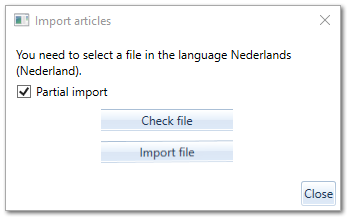Pre-check
The pre-check is a report that allows you to check what will be added, changed or deleted if you choose to import this article file. It is important to always perform this pre-check before actually importing the article file. For example, it is possible to prevent the articles in the database from being unknowingly impoverished.
The pre-check can be started under tab page Assortment, Article management, Import, then choose the Check File button.
With the button 'Check file' the import file to be checked is selected. Subsequently a full export of the articles from EZ-catalogue will be made behind the scenes.
The file to be checked will be compared with this full export. The differences found will be reported in Excel.
Performing the pre-check does not change anything in the database. Also, the pre-check does not perform any substantive data checks: error checks only appear when importing itself.
With the help of this example file the process of the pre-check will be explained below.
Note: if after the pre-check it appears that the import file needs to be corrected, always make these adjustments in the import file itself and then check the import file again.
Do not use parts of the pre-check to adjust and import, because the pre-check only shows differences. This can have unwanted consequences when importing, such as loss of data and many error codes.
The pre-check usually consists of four tabs, depending on the differences found.
The Statistics tab gives various total figures on one page and a sum per column/column set. With the help of this tab sheet one can roughly conclude what the consequences will be of importing this article file.
The Added_Modified, End-of-life and Reduced tabs then zoom in on what is added, changed or deleted per article.
Below the tabs will each be explained on a separate page.