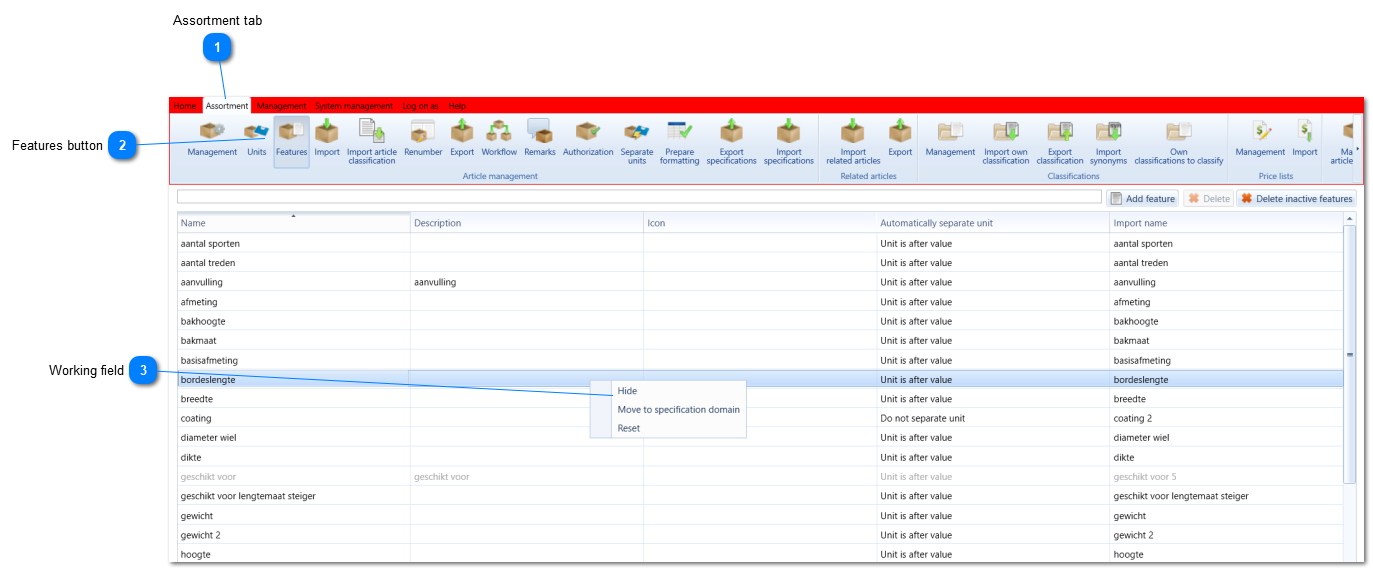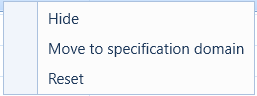You can format the features, which will apply to all uses of that feature throughout the database.
It concerns hiding or relocating this feature within all article (group)s.
A format per feature can be assigned in the Assortment tab -> Features -> right-click the feature and select the desired modification.
 Assortment tabIn the ‘Assortment’ tab one can submit, process, classify and edit article data, and publish it in EZ-catalog.
|
 Features buttonUsing this button you can manage all your features.
|
 Working field
|
Hide
|
This hides all features with this name throughout the entire database.
|
|
Move to specification domain
|
This moves all features with this name to the specification domain throughout the entire database.
|
|
Reset
|
This resets all of the above actions.
|
|