Main menu Export extensive
The 'Export' option in the main menu has been altered in this release. Beneath this option is a pull-down menu with the following options:
Here you find your trusted export function.
This is a new functionality within EZ-web.
This is a new name for the already existing export list. The export list was formerly only accessible through the Article Detail page. This is now also possible through the main menu.
There will be a new functionality added to EZ-web:
publish. This project is currently in a test fase and is therefore already visible in the EZ-manual but not visible in this release. In the ReleaseNotes will be statet when this interface can be used.
Article Group Page and Article Detail Page altered
On the Article Group Page and Article Detail Page are a few items added and altered.
Click here for a elaborate explenation about following points.
Edit Article 
This button replaces the old button 'Edit'

Add article to My selection 
This is a new button, herewith a article or article group can be added to
My selection.
Add Article to ERP-list 
The old Export list, used in ERP-systems (with SOAP-link of through Web services) is from now on known as ERP-list. This button replaces the old button
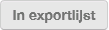
Before after use of this button, the export list instantly opened. This has been altered: the article will now only be
added to the ERP-list. Do you want to open the summary? Go to the top of the main menu Export and choose
ERP-list.
If you don't use the ERP-list in your software, let your systems manager turn off this right. Doing so you will prevent confusion between My selection and ERP-list.
Printing this page 
This button is new, with this button the current page can be printed in PDF-format.
Publication
This button is new. It's already described in the EZ-manual but (as noted before) the project Publish is in a test fase and therefore not yet visible in this release.