Subgroups
Per article group a distinction can be made between the article lines. Usually, articles that belong to one article group are described in one article line. A choice can be made to display multiple article lines (but always with equal features) in one article group. In this case each article is placed in a subgroup. This creates a more clear display of the distinctions between the article lines. For example this could be be used for packaging unit.
This screen will open by double clicking the article line in the ‘Assortment’ tab and the ‘Management’ button. Also find 'Article management/workflow'.
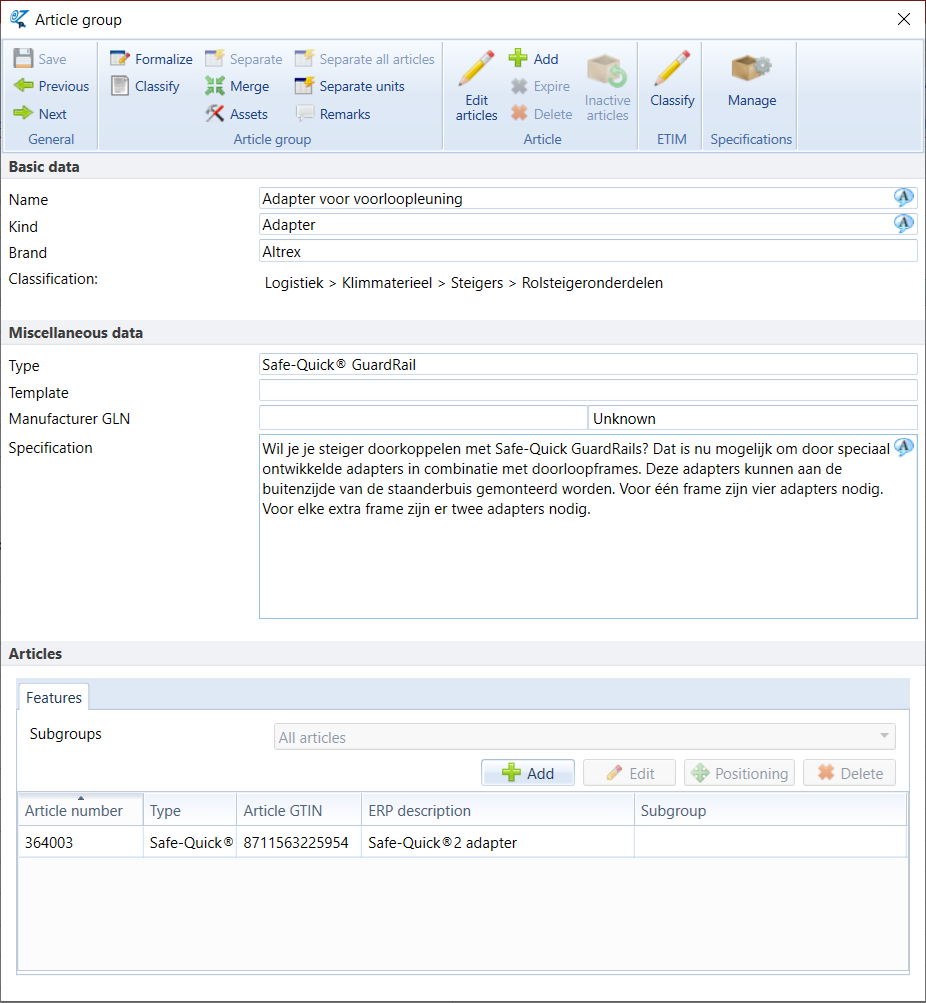
In the article group overview it is possible to view the content per sub group. Status ‘All articles’ will display all articles, despite the fact that they may be divided into sub groups.
|
New
|
Create a new/next group. The available articles can be moved by using the arrow keys. An article can appear in just one group.
|
|
Header
|
This application will provide a distinction between different sub groups
|
|
Footer
|
To clarify a sub group an additional footer can be added
|
|
Edit
|
Already existing sub groups can be modified here
|
|
Positioning
|
Using this application one can determine the order of the subgroups through the arrow keys
|
|
Delete
|
This will delete the entire sub group
|
