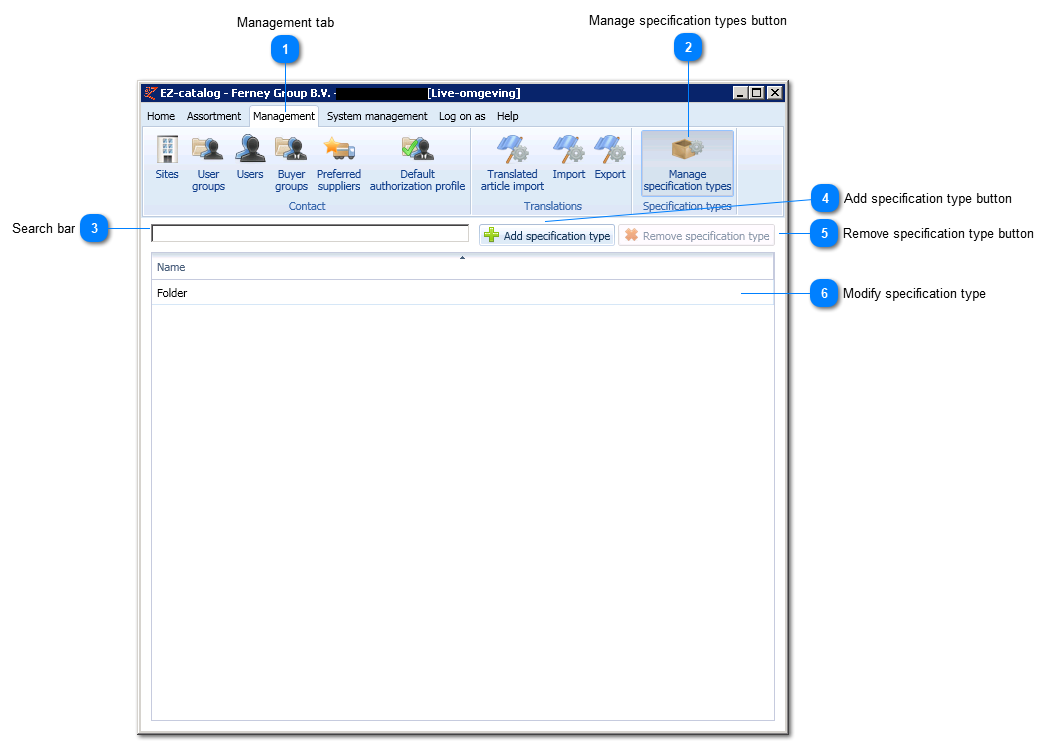Specification types
In Manage articles it is possible to manage a general specification, which will suffice in most cases. This is also the specification that is displayed in EZ-web.
Besides this, deviating specifications for particular purposes can also be managed in EZ-catalog. These particular specification viewings require a specification type. For example, especially for producing a catalogue or representation in a web shop. These specification types can be managed here.
Specification types can be managed in the Management tab -> 'Manage specification types'.
|
A specification type can be modified by double clicking it. Find information on it here.
|