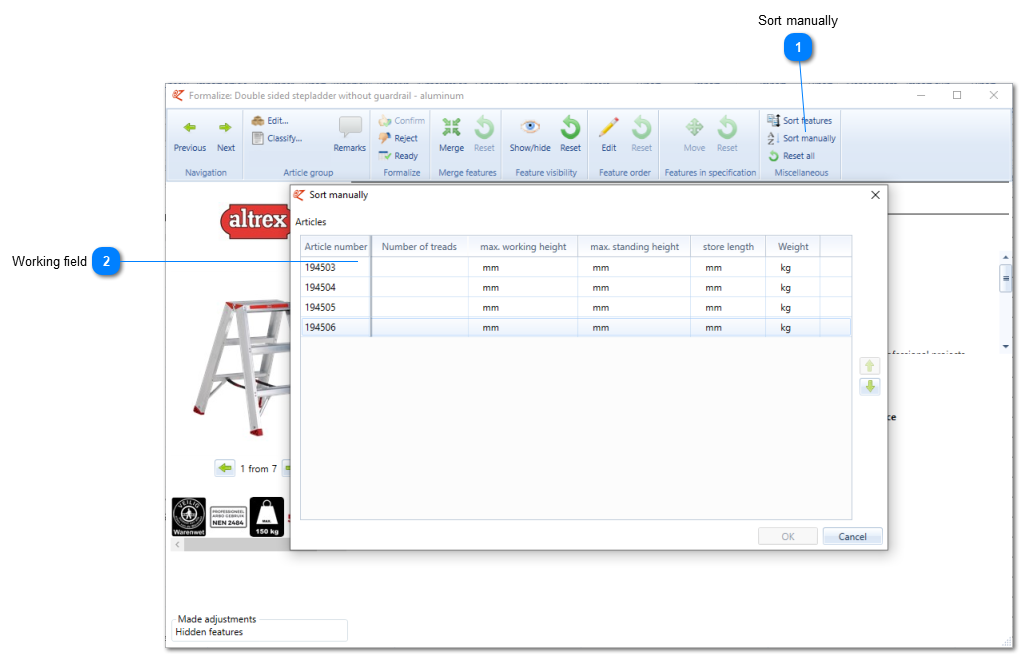Miscellaneous: sort manually
It could occur that the default sorting (by article code) does not display the order as desired. An example is a distinctive order due to an addition of an article with different measurements.
Here you can adjust the sorting to your wish.
To sort the articles you can go to the article group by double clicking the article line concerned. Here you subsequently choose the applications 'Formalize' and ‘Sort manually’. The following screen will open.