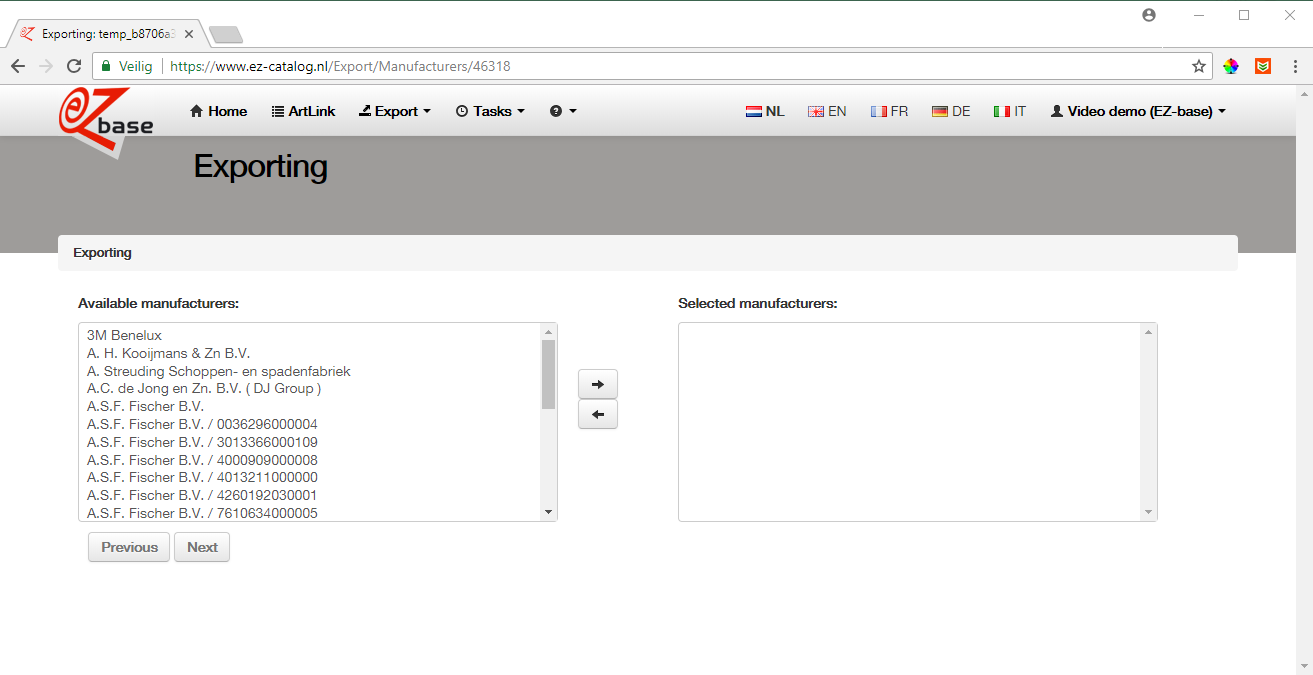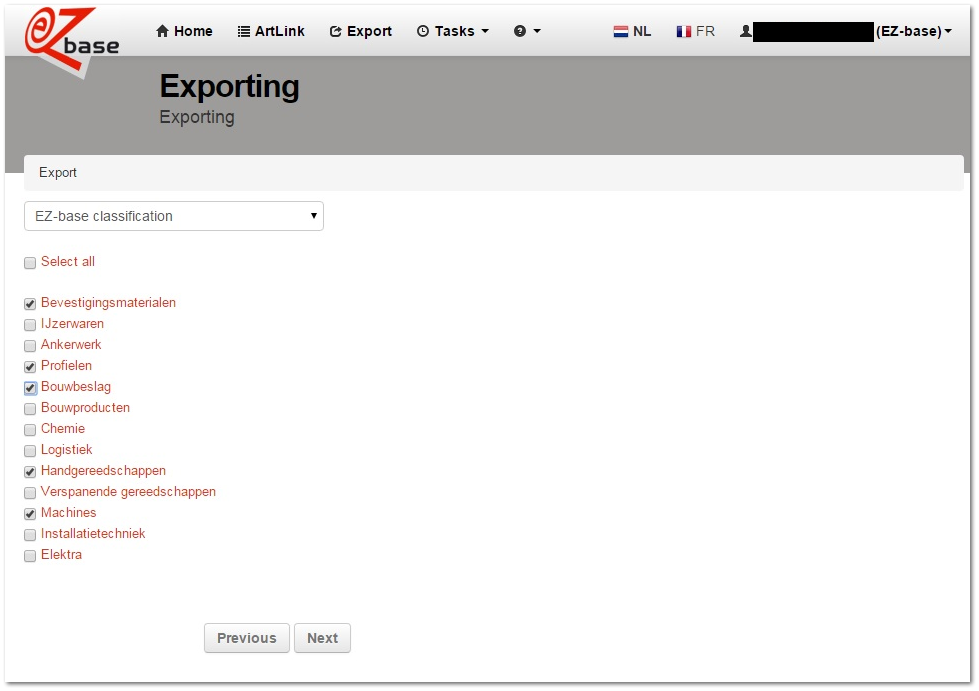Data selection
After possibly selecting suppliers to export, one can select the data.
When an imported catalogue selection (including the Artlink selection) is chosen as "Saved selections" (previous page), this page is not displayed: the article selection is already made by importing the selection.
By selecting 'Select all', all data will be exported.
In this screen a selection can be made to article group level. To do so, click one of the classification levels.
For example: click 'Bevestigingsmaterialen' and a second column will appear displaying the underlying classification levels. Click the second classification level will show a third column, etc. This way, a selection can be made to article group level.
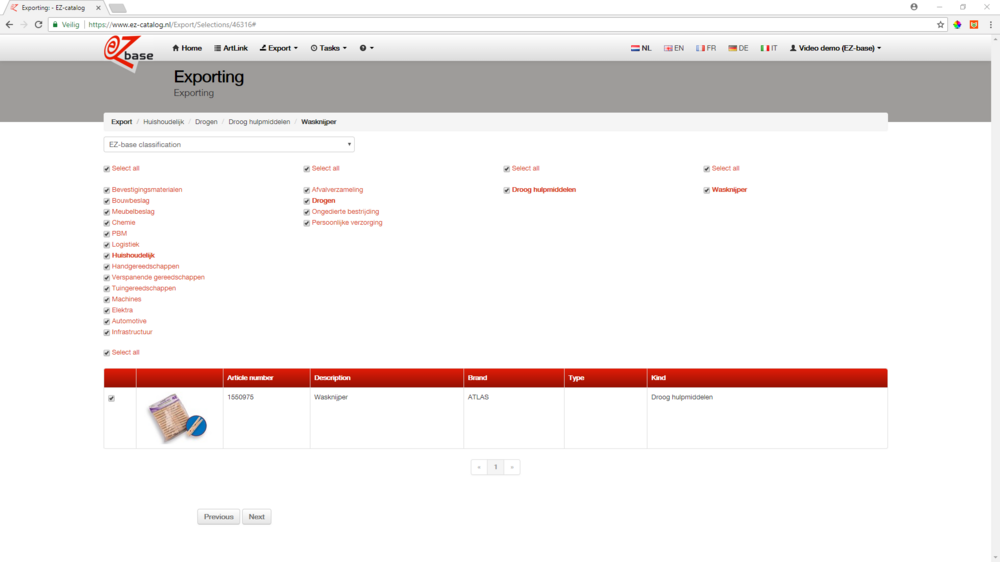
In the top, one can choose between the EZ-base classification or one of the own classifications (if present). The order of the classification structure cannot be influenced in the EZ-base classification.
In the next screen all available suppliers within this article group selection are displayed. It is not mandatory to select suppliers.
They represent the articles of manufacturers with a distinctive supplier GLN from the supplying party of the product data (for example a merchant).