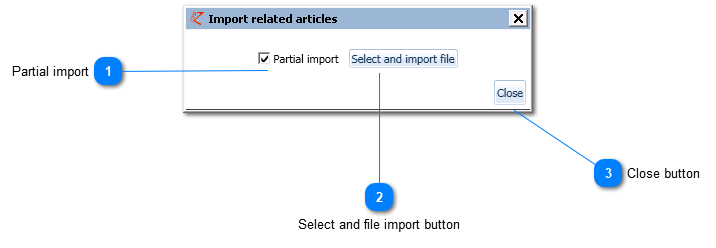Import related articles
By providing articles with related articles it is possible to support the wholesaler with the right product advise. Example: with a planng machine it is good to also advise a guard rail.
The relations can manually manage related articles per article. But related articles can also be supplied with the help of a file that can be imported in EZ-catalog.
Here an example with the format description.
Find an explanation and solution for the errors that might occur during an import here.
The articles can first be exported so the actual content of the database can be edited and afterwards be imported.
Please note that the colomn RelationType has to be imported in the default language of the concerning relation that imports the file (usually Dutch).
Related articles can be imported in the 'Assortment' tab page -> Import related articles