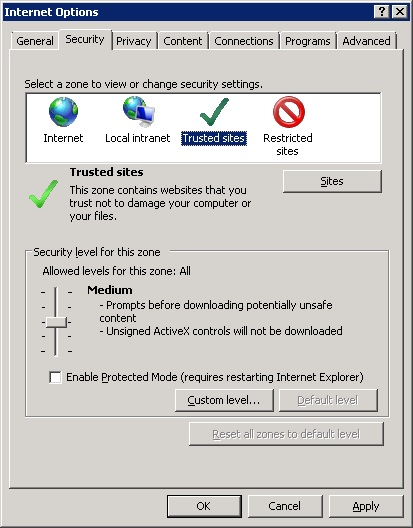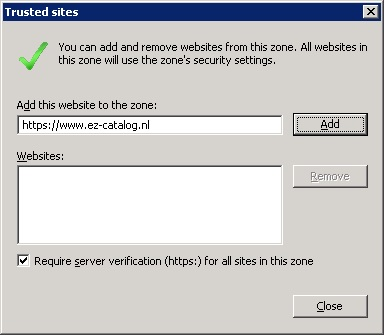Failed log on via Internet Explorer
Do you use Internet Explorer to log on to EZ-web?
After clicking Log on the screen could refresh and the fields are emptied, failing log on.
This problem is caused by a Privacy setting in Internet options in Internet Explorer. These can be found under the button at the right of the URL bar.
Possible solutions:
1. In the Privacy tab: set Privacy at 'Medium High' maximum, not higher.
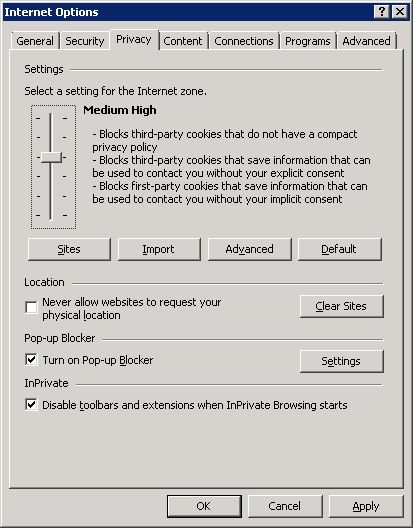
2. In the Security tab: submit EZ-web as trusted site. To do so, click Trusted sites and subsequently Sites. Here you can enter the EZ-web URL.