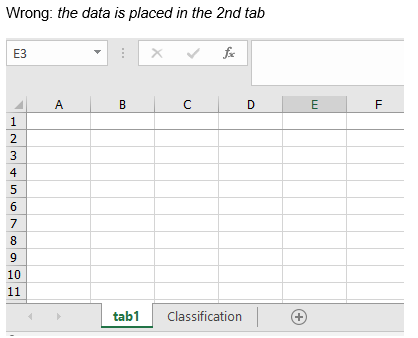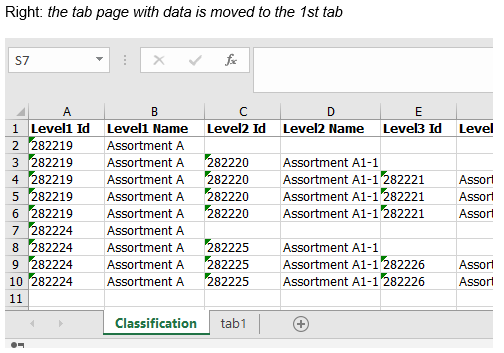No columns found in the file
Error:
No columns found in the file.
Explanation:
During importing, data is normally read in. For each import, the first tab of the import file is read.
If this error message appears, it usually means that the data is NOT on the first tab. This error message may occur when importing:
-
Article classifications
-
Renumbering
-
Specifications
-
Related articles
-
Price List
-
ETIM classes
-
ETIM features
-
Translation
-
Assets
-
Publication Links
Solution:
Zorg dat de te importeren data op het eerste tabblad van het importbestand staat met de juiste kolommen.