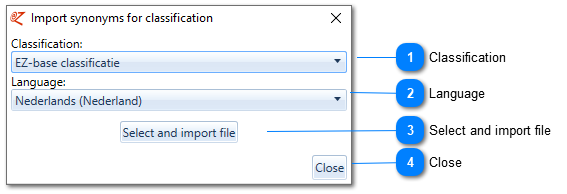Import synonyms
With this option Synonyms and metadata (Title, Description, Body) can be imported. Click here for the importformat.
Synonyms can be exported first (under Export classification, choose for Synonym and metadata export at Export type) so that the actual content of the data base can be adjusted to subsequentially import the adjusted synonyms and metadata with this option.
This is a partial import at line level: the synonyms and metadata of classification levels (lines) present in the import will be modified. The synonyms and metadata of non-present classification levels will remain unchanged in the database.
For the columns Title, Description, Body, if a column:
-
is not present at all, these fields remain unchanged in the database.
-
if a column: is present, then its contents are always adopted, even if the cell is empty.
Please note: always import the full set of synonyms per classification line, as synonyms that are not provided will be removed.
Example in the database:
|
Level1 Id
|
Level1 Id
|
Level1 Id
|
Level1 Id
|
Synonym1
|
Synonym2
|
Synonym3
|
|
1
|
2
|
3
|
4
|
a
|
|
|
|
5
|
6
|
7
|
8
|
b
|
c
|
d
|
|
9
|
10
|
11
|
12
|
e
|
f
|
g
|
After the partial import with only the following 2 lines
|
Level1 Id
|
Level1 Id
|
Level1 Id
|
Level1 Id
|
Synonym1
|
Synonym2
|
|
1
|
2
|
3
|
4
|
a
|
h
|
|
5
|
6
|
7
|
8
|
b
|
c
|
synonym h will be added but synonym d will no longer be present in the database:
|
Level1 Id
|
Level1 Id
|
Level1 Id
|
Level1 Id
|
Synonym1
|
Synonym2
|
Synonym3
|
|
1
|
2
|
3
|
4
|
a
|
h
|
|
|
5
|
6
|
7
|
8
|
b
|
c
|
|
|
9
|
10
|
11
|
12
|
e
|
f
|
g
|
The last line did not appear in the import and has therefore remained unchanged.
Import synonyms can be found under the tab page 'Assortment'-> 'Classifications' -> 'Import synonyms'.