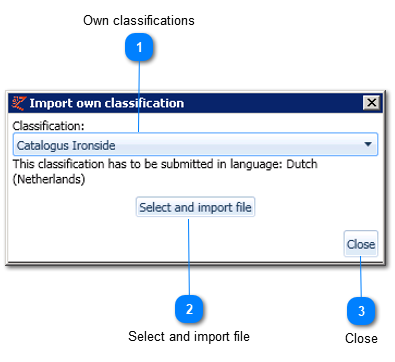Import own classification
In this Excel file all columns are mandatory fields. These 4 columns represent the classification layers.
It is an partial import: existing classification levels are complemented by the import.
Find an explanation and solution for the errors that might occur during an import of the own classifcation here.
In case adjustments on the imported classification may be needed at a later moment, this is possible through 'Classifications management'.
Import own classification can be found in the Assortment tab -> 'Classifications' -> 'Import own classification'.