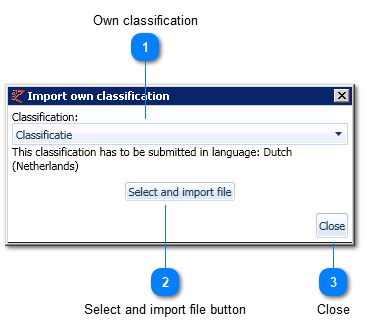Import article classification
In case an own classification is submitted at 'Import own classification', a file can be submitted including an article record related to the own classification. Find the own classification article file here. This function is designed to easily import a complete export from your own ERP system of your own article classification into EZ-catalog.
|
NB: the file needs to contain a full import. Even in case only one article with an own classification needs to be added, also all existing articles need to be included in the import.
|
Import article classification can be found in the Assortment tab -> 'Import article classification'.