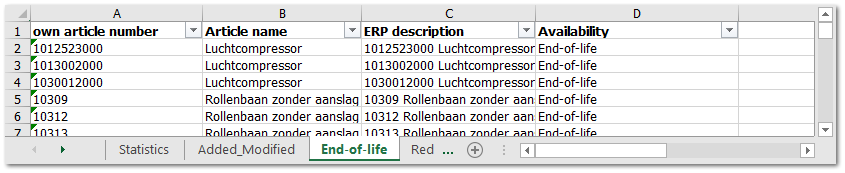End-of-life
End-of-life is, depending on the differences found, usually the third tab of the pre-check for the article import.
This tab only appears if 'Share import' is not checked. The import file to be checked is then seen as a complete import. If articles do not appear in the file to be imported but are present in the database, these articles will be listed on this tab. If these articles are not yet set to expiration, they will be set to expiration after this complete import (Availability=End-of-life).
Note: if after the pre-check it appears that the import file needs to be corrected, always make these adjustments in the import file itself and then check the import file again.
Do not use this tab to make adjustments and read in, because this tab only contains a limited number of columns. This can have unwanted consequences when importing, such as loss of data.
The pre-check can be started under tab Assortment, Article management, Import, then choose the Check File button.
Click here to open the full example file.
For the meaning of the four columns in this tab: see description of the Article import (chapter 4).