Failed export
Question
I requested a (scheduled) export via Advanced export. Why does it now say "Failed" behind my export in the "Status" column in On-going Tasks?
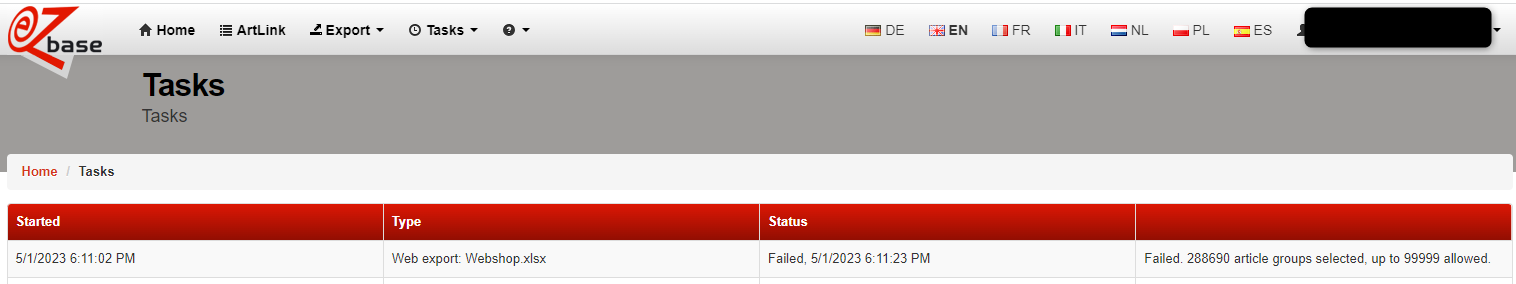
Explanation
With certain export formats, the system may be overloaded. Also, the export may take a very long time if the export selection is too large. Certain formats (such as PDF and Excel) do not lend themselves to large selections. Therefore, there are various limits on what can be exported at most, depending on the output format and sometimes the settings selected. The column behind "Status" will indicate the limit over which the export selection has passed. In most cases this is the reason the export failed.
Solution
-
Follow the advice in the error message behind "Status" and reduce the selection at Advanced export. For example, select fewer suppliers or fewer classifications.
-
Another output format can also be chosen. For example, if the Webshop.xlsx fails you can choose the Webshop.txt which has no limitations.
-
For the output formats Webshop.txt and Webshop.xlsx the following message appears: "Failed, x unique features, up to y allowed."
This error message appears only if the option "Column per unique feature" is selected. Read the explanation of this option here. If this option is turned off, a larger selection can be exported.
If only "Failed" appears or there are other questions about export failure, please contact EZ-base.