Price lists
This screen displays the price lists of the suppliers (only in case the user has the rights to). One supplier can have multiple price lists.
Not every price list available will be visible to everyone. A price list is only displayed in case:
-
the logged on user has the rights (the supplier authorizes price lists);
-
it is applicable to the country you operate in;
-
it is available in the selected data language.
Price lists can be found in EZ-web -> Price lists tab.
|
The path shows what steps are taken to reach the current screen. Clicking Home the home page will open and all key words and filters are erased.
|
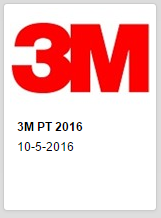 Clicking a price list button will open the price list screen.
|
