Export Advisory Report data evaluation
Introduction
This advisory report makes it clear to a supplier at a glance which data evaluation topics can be improved. For each subject, the goal is indicated and it can be found how this goal can be realized.
But this advisory report can also be useful for a buyer or purchasing group: the qualitative strong and weak points of data of this supplier are clearly visible in this advisory report.
If the Export button  in the Dashboard in EZ-web is used to select Advisory report data valuation, a zip file is exported with an advisory report in PDF format for each data language that a relation has available. Click here for an example.
in the Dashboard in EZ-web is used to select Advisory report data valuation, a zip file is exported with an advisory report in PDF format for each data language that a relation has available. Click here for an example.
Wondering how data evaluation is calculated? Export Data Evaluation explains in detail how this calculation is made. This page is frequently referenced in the story below.
Explanation of sections in this advisory report:
|
|
Name of the supplier this advisory report is about.
| ||||||||||
|
Date
|
Date when this report was exported.
| ||||||||||
|
Language
|
The valuation in this advisory report is about the data in this data language. The valuation may differ per language.
If the supplier supports more data languages, advisory reports for these languages will also be available in the zip file.
Do not confuse this with the user interface language in which this report is written.
| ||||||||||
|
Score
|
The overall data evaluation score for this data language which is a weighted average of all individual ratings for each subject.
| ||||||||||
|
Evaluation subject
|
The number of subjects that factor into the weighted average of the overall data evaluation score. This may vary by supplier: not all subjects are always relevant to everyone.
| ||||||||||
|
Table "NOT achieved goals"
|
This shows for each rating subject what the goal is for which the maximum score was not achieved.
It is sorted by column "To be won": the subject with which the rating can be increased the most is at the top. It is a logical step to start working with that first.
If this table does not appear, then all goals have already been fully achieved.
| ||||||||||
|
Table "achieved goals"
|
Here are listed by rating subjects what the goal is for which the maximum score was achieved: these are subjects where data quality is very good. These topics are sorted alphabetically.
If this table does not appear, then no goal was fully achieved.
|
1It was chosen to display the numbers rounded to increase readability. As a result, the sum of the parts may not match the totals.
An illustrative example, see the red box.
The unrounded numbers are:
Maximum 0.125 - To win 0.0225 = Score 0.1025
Rounded, this is Score 0.10 as indicated in the advisory report.
If rounded recalculated, the score comes out differently:
Maximum 0.13 - To Win 0.02 = Score 0.11.
"Total" (see blue box) may also differ for the same reason.
In the green box, it looks like there is nothing more "To Win" for this goal.
But the unrounded number is 0.004: the goal is almost achieved but a small improvement can still be made.
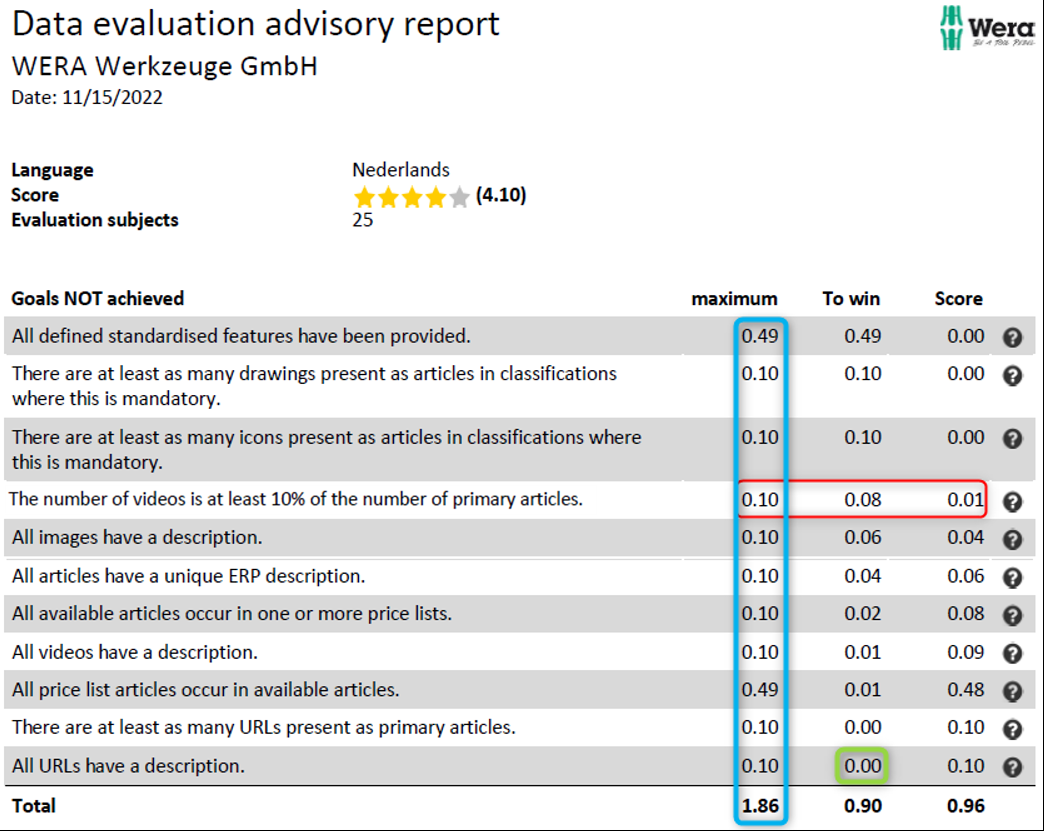
Due to rounding, the same score may also result in a different number of stars. For example, a score of unrounded 3.249 or 3.2501 is both rounded 3.25. However, in the first case, 3 stars will be colored yellow and in the second case 3.5.