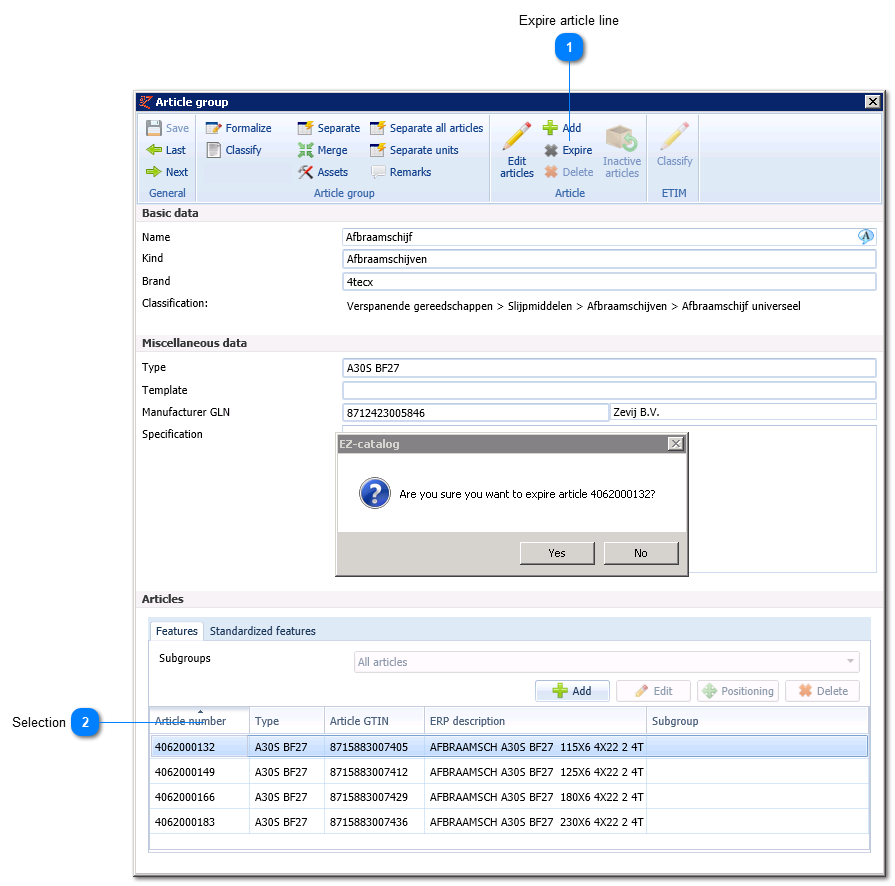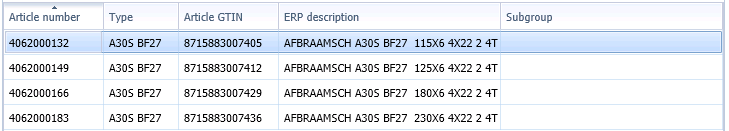Expire
Here you can expire an article line within an article (group). This will change the status ‘Available’ to ‘Expired’.
To modify article data one can go to the article group by double clicking the article line concerned. Here you click an article and subsequently choose the application ‘Expire’. The following screen will open.