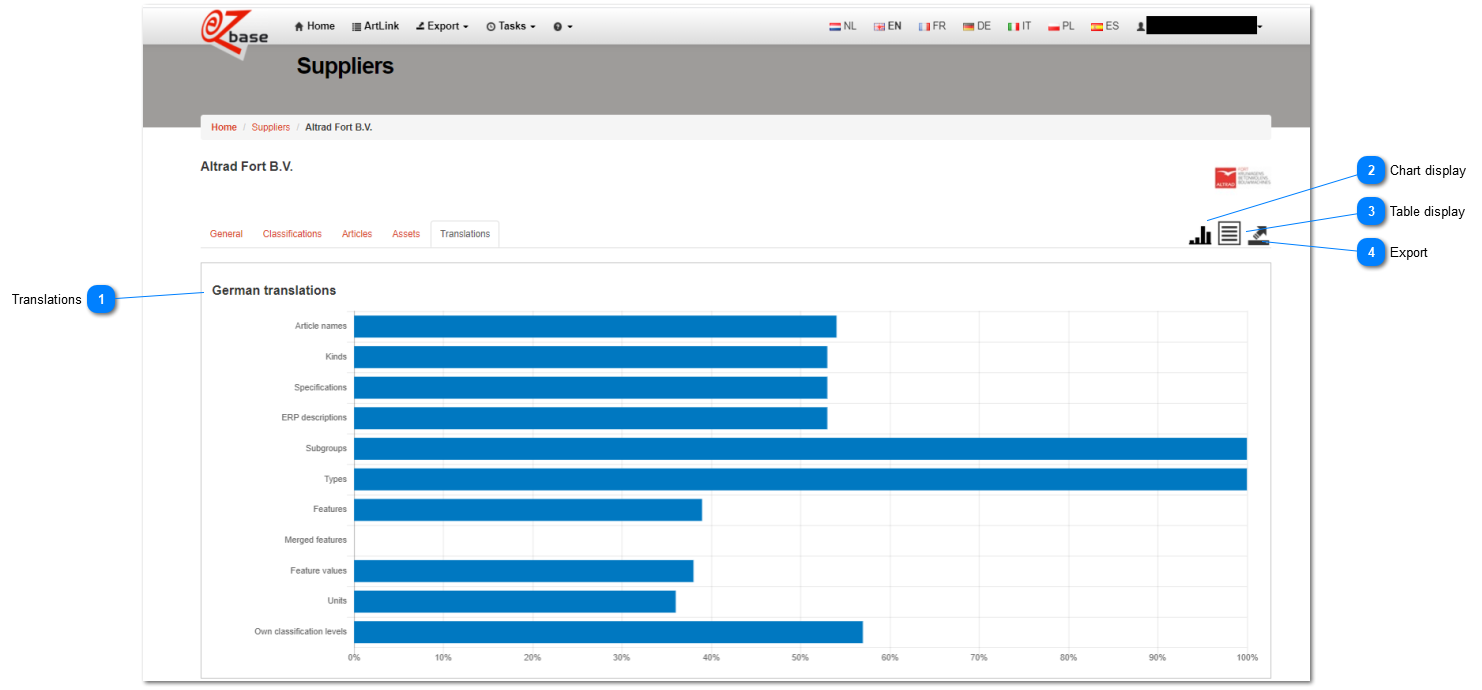Tab page Translations
This tab page contains information about the translations of this supplier in relation to available article information in the default language. This tab page is only present if multiple languages are available.
These numbers give a total overview of this supplier regardless of autorizations for the logged in user.
The percentage can exceed 100%: there is more article information available in the foreign language than in the default language.
|
Per language the available article information will be compared to the available article information in the default language.
This will be displayed as a percentage.
Click here for the explanation of article information.
If you hover over the chart with your mouse, the concerning field and the percentage of available translations is shown:
|
|
With this button the dashboard data can be exported. The result can be viewed in On-going tasks.
From this screen the dashboard data will always be exported vertically. Click here for an example.
It is also possible to export the dashboard data horizontally. Go to Suppliers.
|