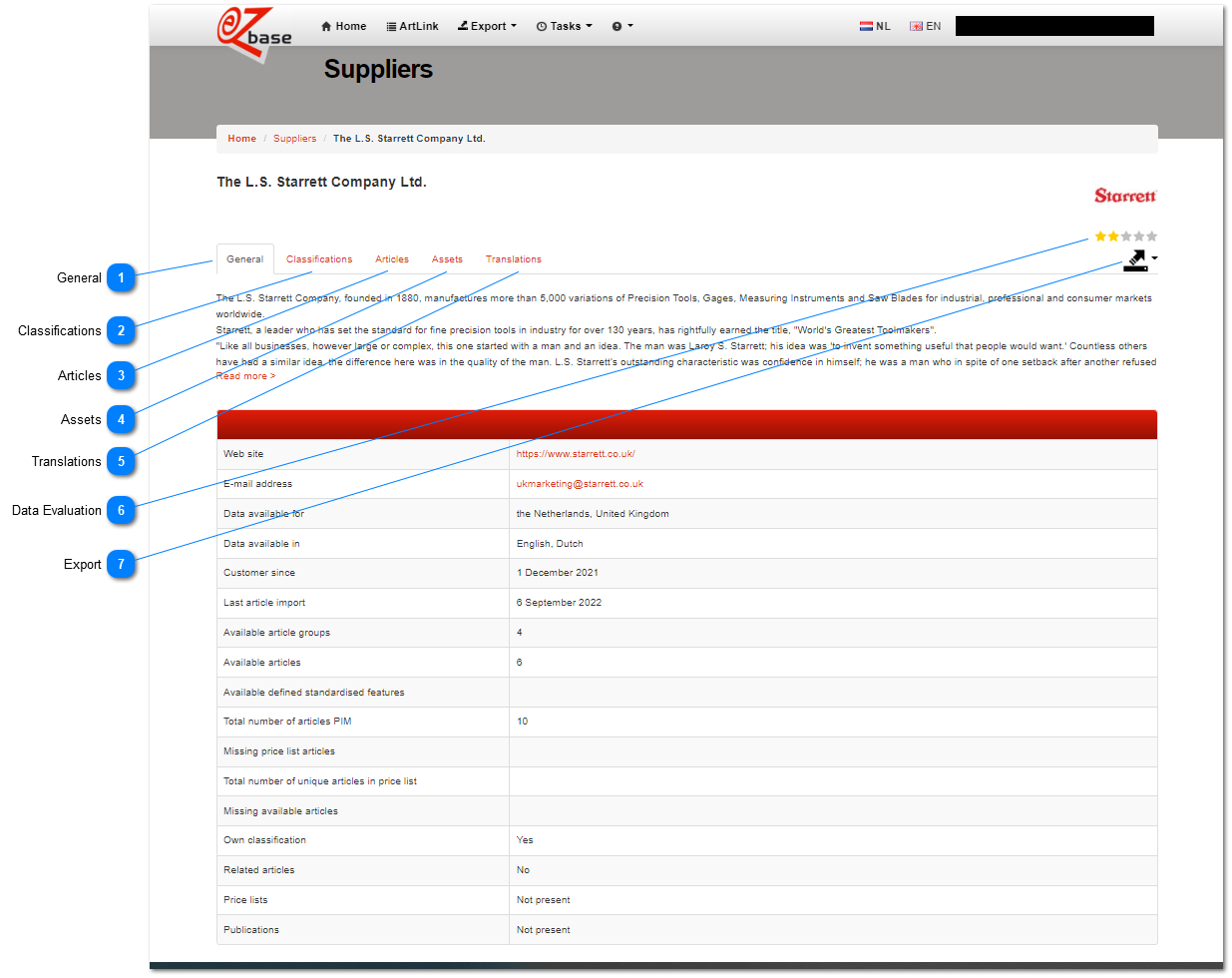Dashboard
For each supplier a dashboard is available with the current status information about the data.
The dashboard gives an overview of the available data in EZ-base like:
-
number of articles in the classification;
-
present translations;
-
completeness of the articledata: information about e.g. images, EAN codes, CBS numbers, logos, icons and URLs.
The dasboard gives an overview of this supplier: numbers are determined with the help of all data present of this supplier in EZ-base in the selected data language, regardless of autorizations for the logged in user. The calculation always excludes expired articles (the only exception to this is indicated in the pages below).
All percentages are round up according to standard calculation rules (99,5% becomes 100%).
All percentages are round up according to standard calculation rules (99,5% becomes 100%).
The dashboard data are updated daily.
The dasboard can be found in EZ-web under tab page Suppliers by clicking the supplier button.
|
Click here for more information about this tab page.
|
|
Click here for more information about this tab page.
|
|
Click here for more information about this tab page.
|
|
Click here for more information about this tab page.
|
|
Click here for more information about this tab page.
|
|
Supplier data quality expressed in stars. Read all about how the data evaluation is compiled here.
|
|
When the Export Supplier button is clicked, a menu appears where the following export formats can be selected:
After exporting, the result can be viewed in Running tasks.
1 From this screen, these export formats will always be exported vertically. It is also possible to export dashboards and data evaluations from multiple suppliers at the same time horizontally. To do this, go to the Suppliers tab.
|