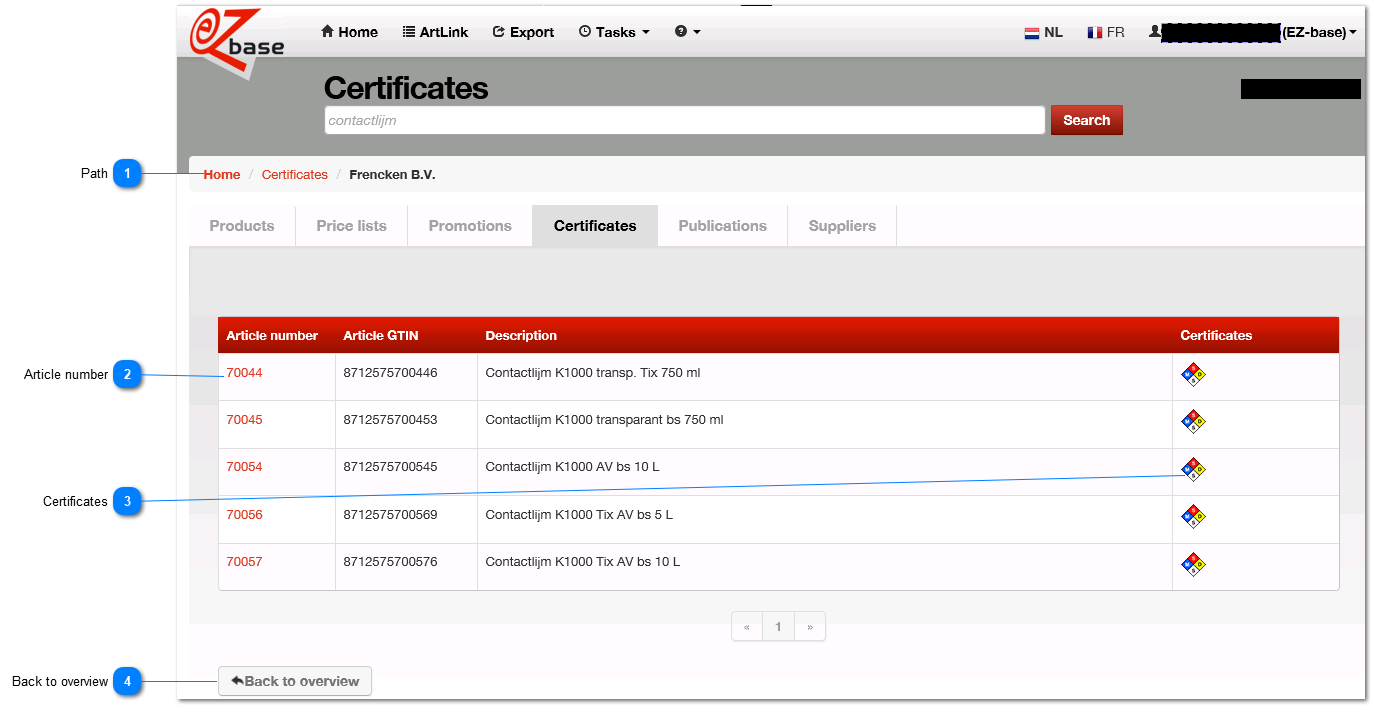Certificates per article
This screen presents all selected articles that contain one or more certificates. Certificates are assets.
Certificates can be found in EZ-web -> click a suppliers button in the Certificates tab.
|
The path shows what steps are taken to reach the current screen. Clicking Home the home page will open and all key words and filters are erased.
|
|
Clicking the article number, the article detail page will open.
|