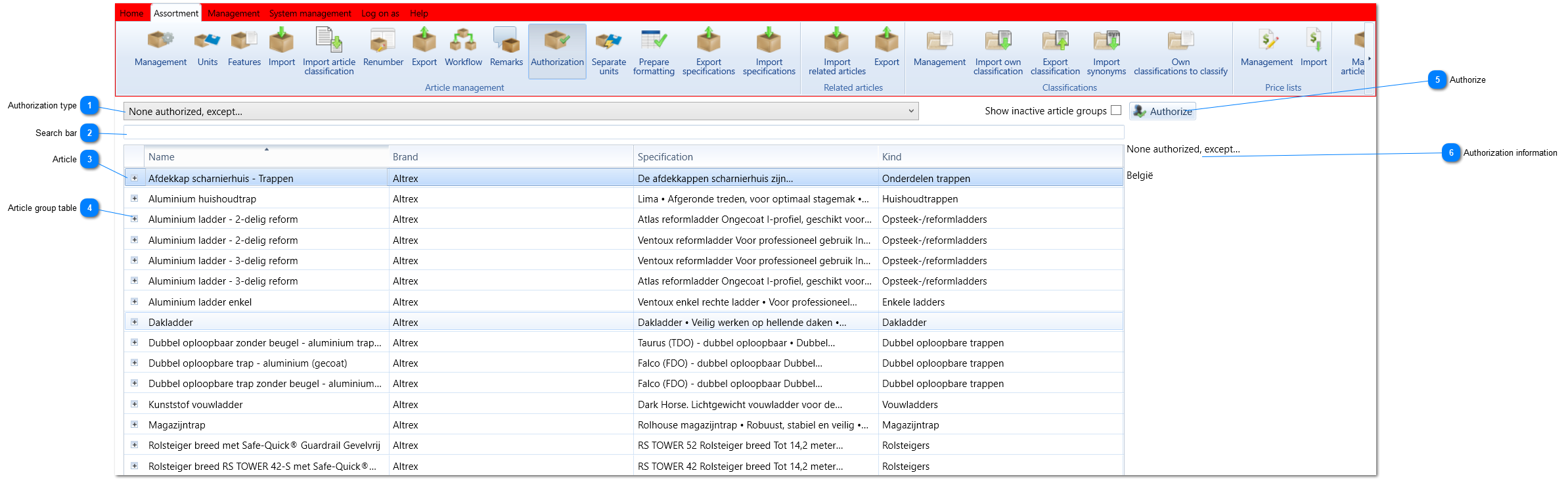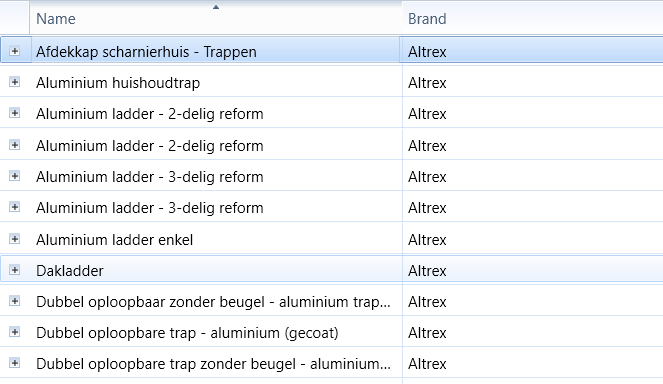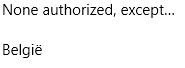In this screen a supplier can, for each article group, determine who can view and export the article group.
Authorization can be found in the Assortment tab -> 'Authorization'.
 Authorization typeUse this pull down to filter by authorization type. All authorized article groups of this type will be represented in the table below.
Authorization type possibilities:
-
article group without authorization -
-
all authorized, except... -
none authorized, except...
|
 Search barHere search in the article groups represented in the table below.
|
 Article
|
+
|
Clicking this will show the articles that belong to this article group.
|
|
-
|
Clicking this will hide the articles that belong to this article group.
| |
 Article group tableIn the article group table the article groups will be showed of the chosen authorization type and if relevant the key word that is entered in the search bar.
|
 AuthorizeUsing this button the authorization can be determined for 1 or multiple article groups. To do so, first create a selection. This could be done by clicking 1 article group or by using some key combination (such as the ctrl or shift key) to select multiple article groups at once.
Find more information on the screen that will subsequently open here. |
 Authorization informationWhenever one article group is selected in the article table, the authorization information is shown here.
|