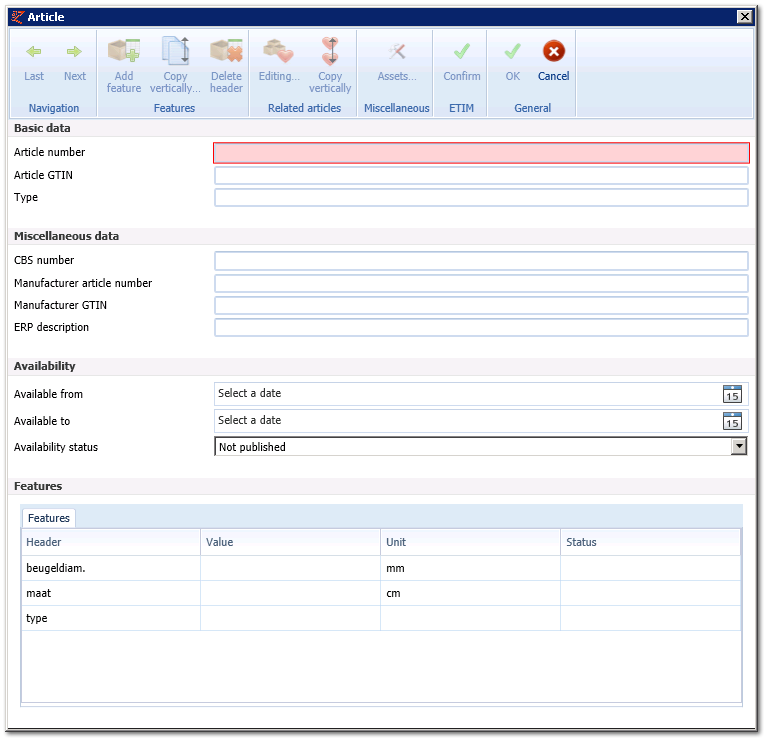Add
To modify article data you can go to the article group by double clicking the article line concerned. Here you subsequently select the application ‘Add’. The following screen will open.
In this field new article lines can manually be added to an article (group).
Dates can be selected by clicking the calender buttons. One can return to a larger overview (back to all months of the concerned year, or to an overview of all years) by clicking the current selection at the top.